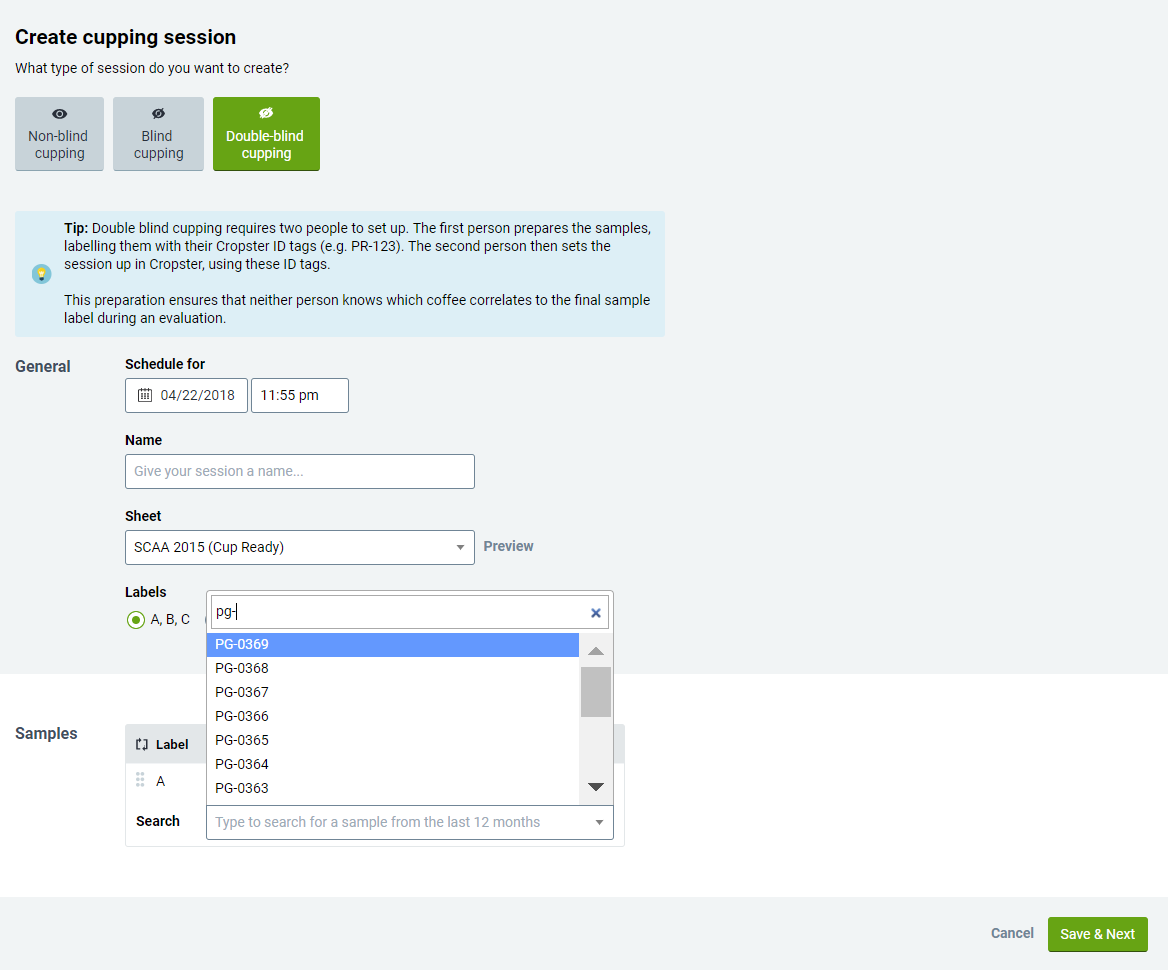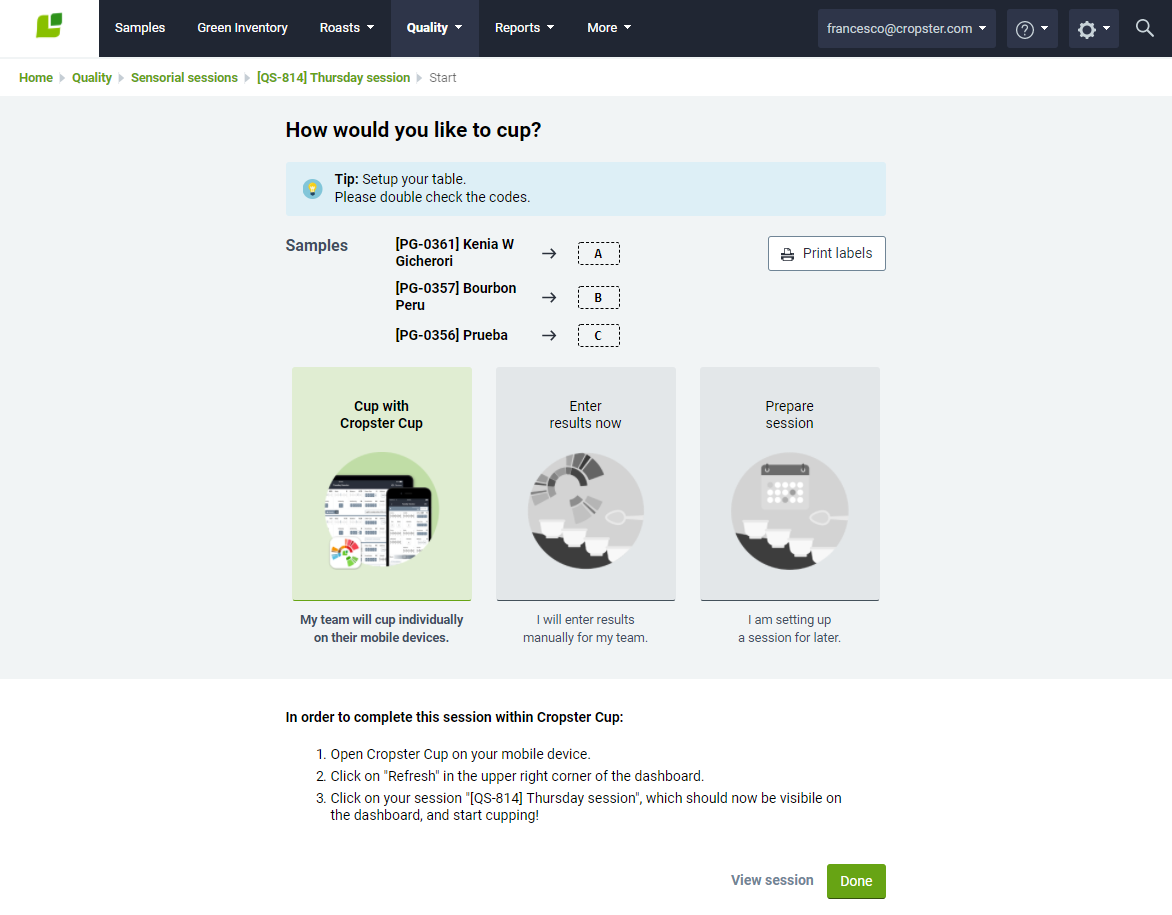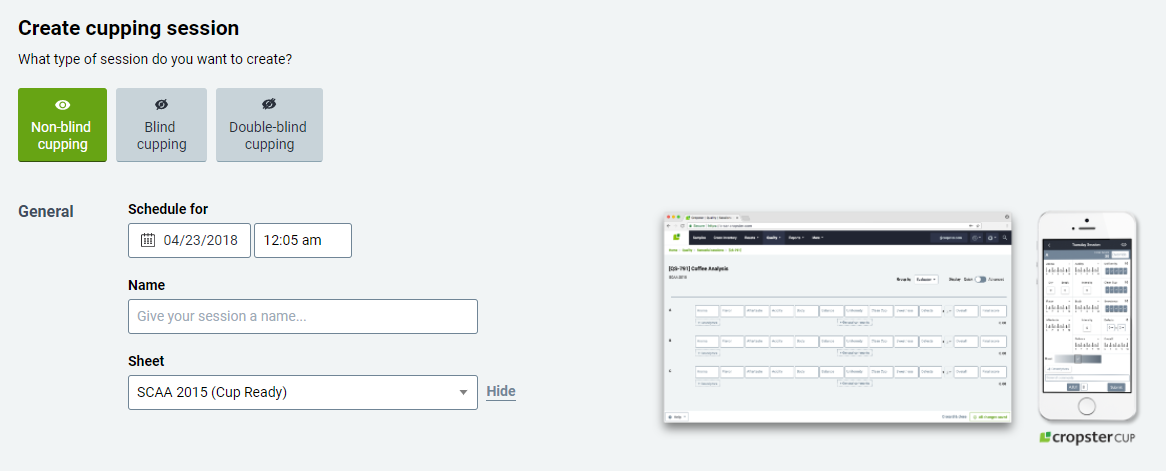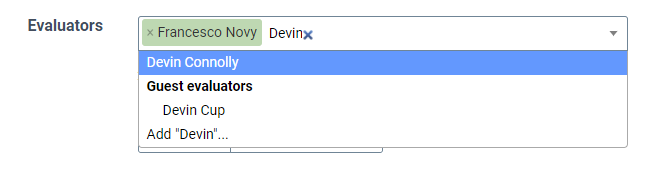Easily choose what type of session you want & how you would like to cup
To get started simply select, non-blind, blind or double-blind cupping. The first two options are well established, so let’s jump into how Cropster handles double-blind cupping. First, double-blind cupping requires two people to set up and a consistent process. Here’s how that works – the first person selects the coffees for the cupping session and then, a second person sets up the actual cupping with all the information and labels. This means the second person only gets the Cropster ID-tags (e.g. PR-1234) that the first person has chosen – without any origin information. With this limited information, the second person generates the cupping codes (e.g. A, B, C). The result, neither person sees the basic coffee info (besides the blind labels) to ensure a bias free cupping. This is the gold standard for unbiased evaluations and it is now built into Cropster. If you’d like to get a more detailed description of how it works, check out our manual.
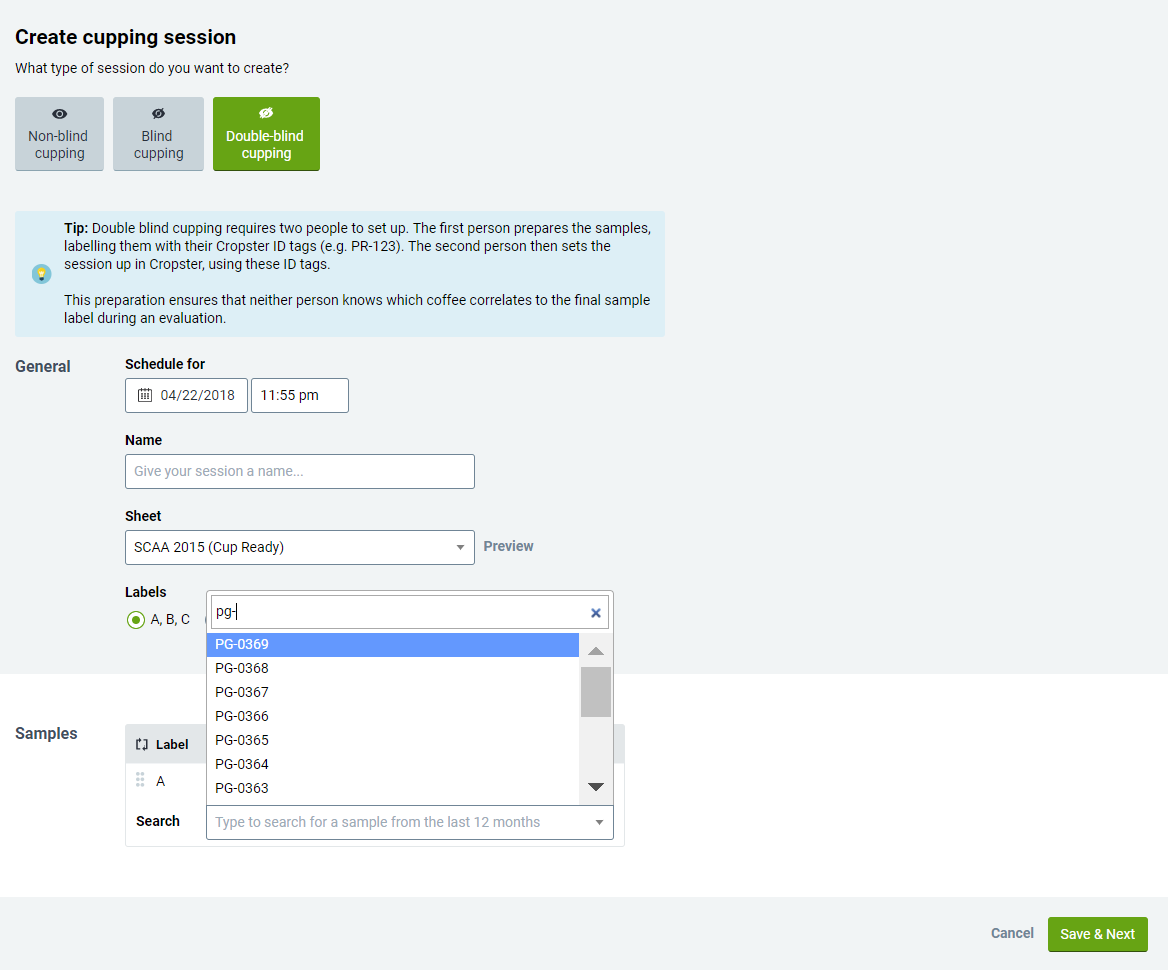
Creating cupping sessions is even easier and includes the gold standard as an option.
Double-blind cupping is now part of Cropster.
The second step for setting up any cupping is choosing how you would like to cup. With Cropster Cup your team can simply cup on their own mobile devices – anywhere, anytime and on any device. They simply open Cropster Cup on their phone or tablet, click on the specific session visible on their dashboard to enter and start cupping. Another option is that you can enter the results for your team manually using a computer. This means, that either your team shouts out their during the session or you enter paper results into Cropster post session. Finally, you can also use this step to simply prepare a session for your team to cup coffees later.
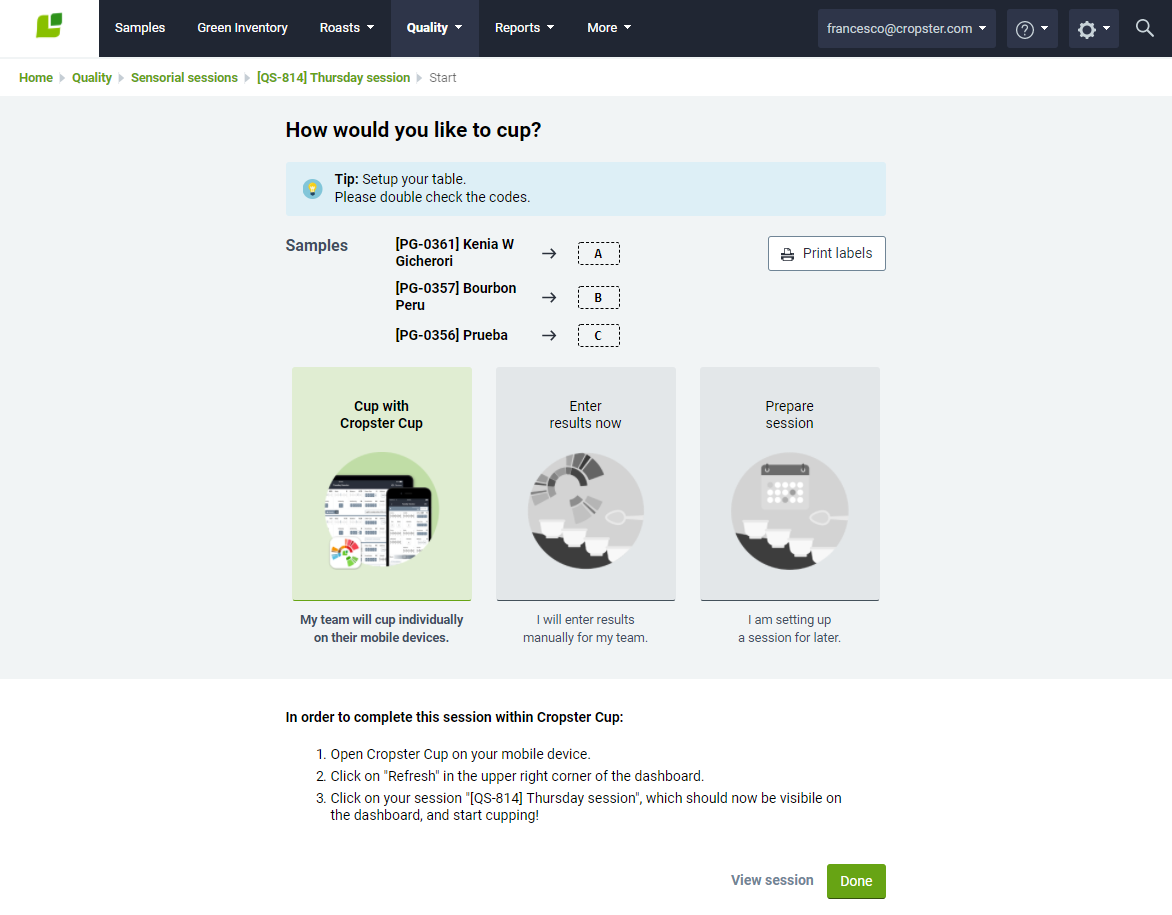
Start recording cupping results right away or prepare a cupping session for later.
Small but significant changes and updates in this latest release
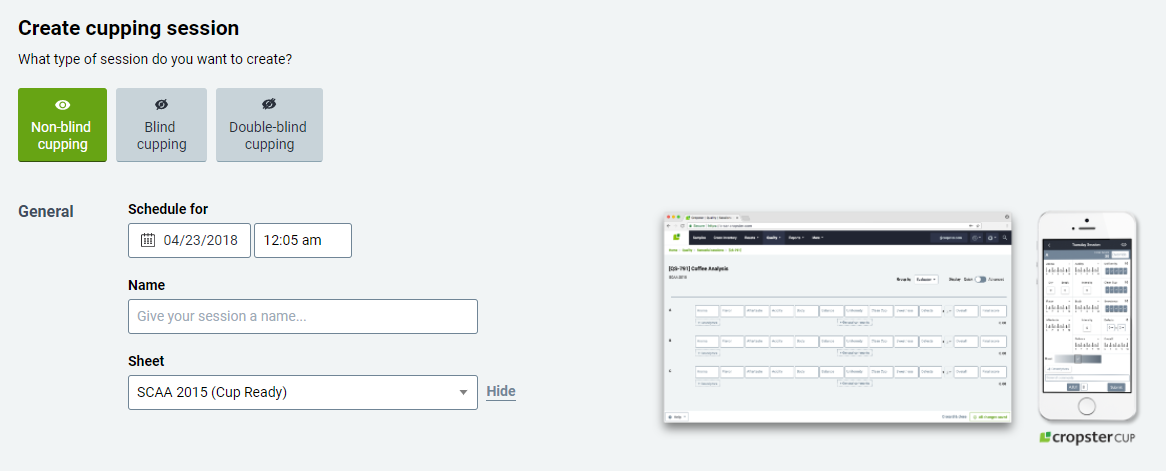
Get an even more detailed preview for most of the available standard sensorial sheets
You can instantly get a preview of the cupping sheet you’ve selected including what it will look like on a mobile device. Cropster supports multiple cupping sheets depending on where people are on the supply chain and how they work, so this is a handy feature. BTW – we can also help you create your own customized sheet if you need one. Just get in touch with our support team to start this process. Another preview feature – you are provided with an overview of the codes so you can double check if they are correct and make changes to your specific needs. Last but not least, if you’ve got a high number of evaluators, you can now quickly search for individuals and add them to specific sessions. No more long lists of names to scroll through – saving you time and simplifying your workflow. Plus, you can also quickly create new guest cuppers in this step of the new workflow.
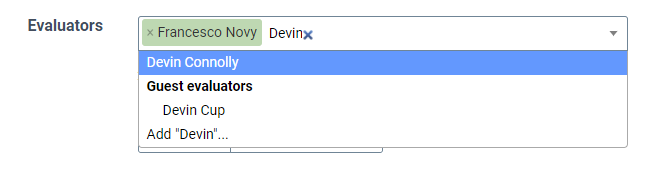
Searching for cuppers is even quicker, especially for larger businesses
There’s a lot in the latest update to help you with your cupping. It’s well worth a look around. If you’re new to double-blind cupping there are lots of resources online to get you started including on the SCA website and in Roast Magazine.