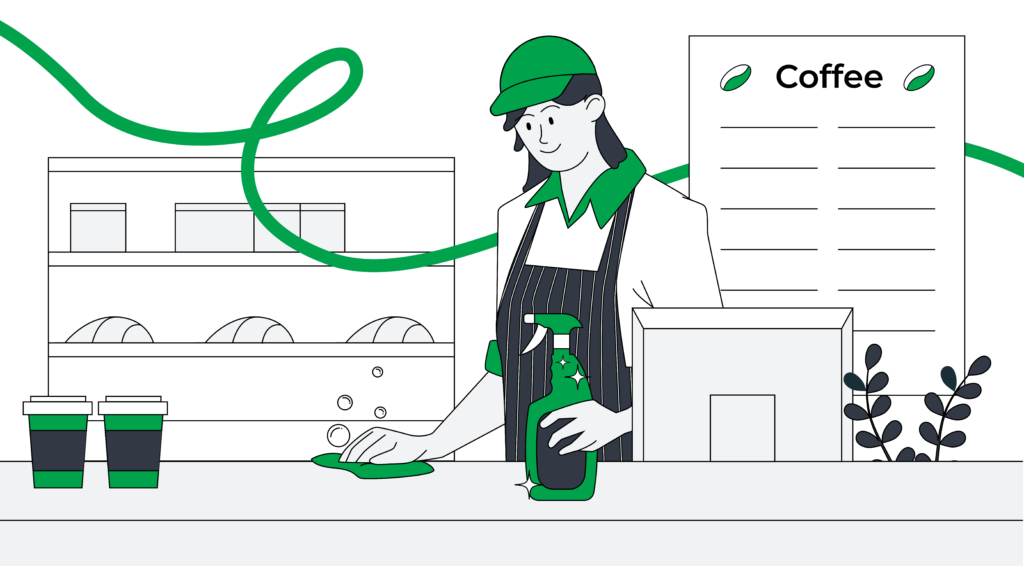Roast scheduling comes of age

| RI
Written by Paul B.
Table of Contents
The latest release of Cropster includes a set of incredible new roast production scheduling features. These features represent an enormous jump forward for existing Cropster customers and if you’re new to Cropster or just beginning to consider a solution like Cropster – the decision will be obvious once you check them out. For most people scheduling is a necessity that delivers enormous value while highlighting a seemingly never-ending list of issues and distractions. It’s the worst kind of busy work, critical, time-consuming and repetitive. It also requires your best people to get it right. Here’s great news. Those people and maybe that’s you, are about to get a whole bunch of time back!
That’s a bold promise and we would like to be more precise. What can you expect with the new scheduling?
- Easy batch calculation tools to determine key metrics like roasted weight
- Daily and weekly planning using a calendar view
- Default weight loss set per profile
- Post Roast Blending / Pre Roast Blending
- Green coffee usage projections
- Repeat scheduling that can be setup once
- Create, schedule and follow up per machine, location, etc.
- And more…
Let’s get to the details.
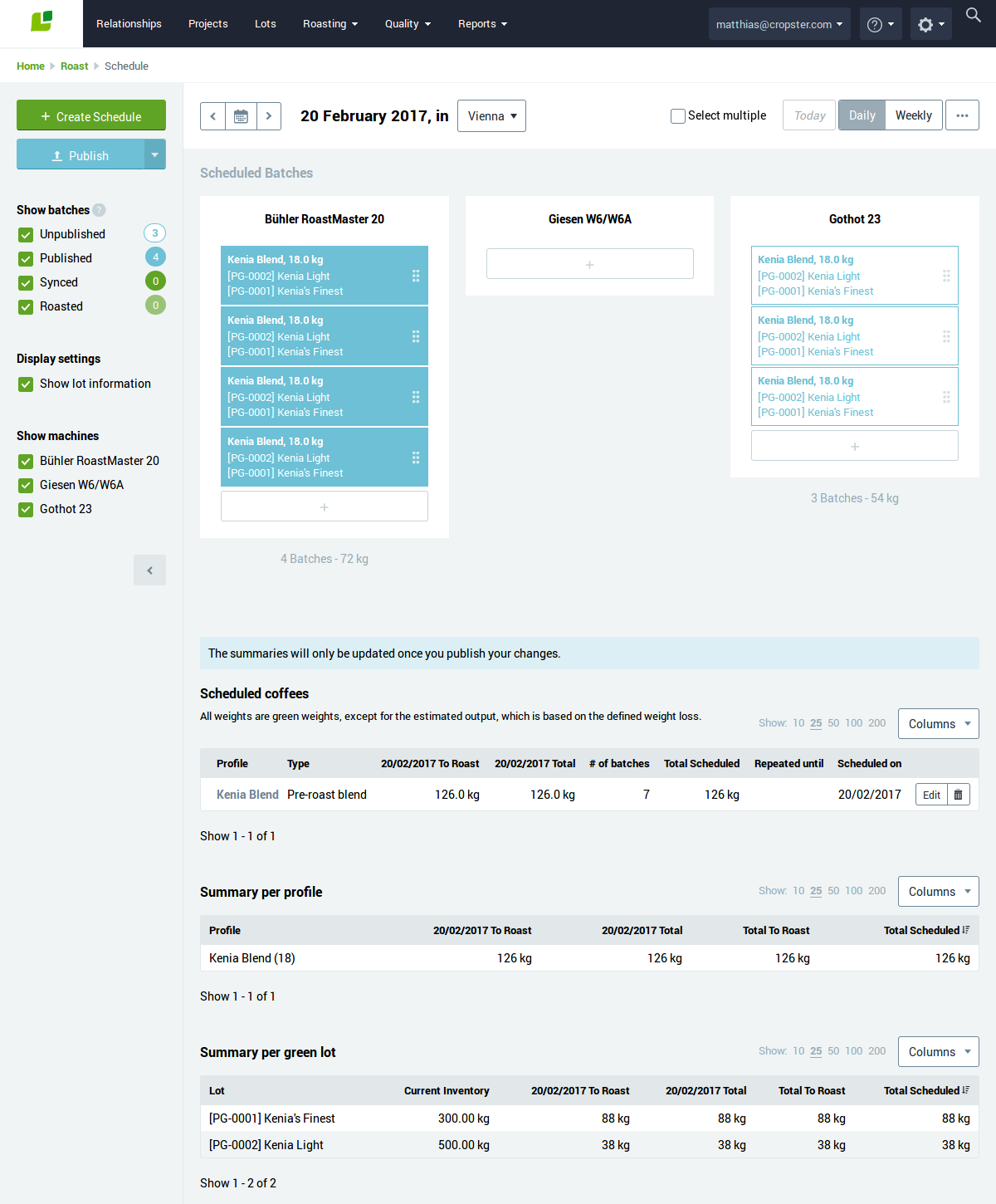
Scheduling has a completely new interface to go along with numerous innovations to make this particular job easier. Drag and drop batches across machines to reschedule? Yes! And that’s just the start.
The first thing you’ll notice is the user interface in line with the overall Cropster interface update. New functionality is the perfect time to do this work and in the case of scheduling, which has essentially been rebuilt, it’s considerable. Scheduling now leads the Cropster system in it’s use of simple, task focused presentation that presents what’s needed when you need it. Some things the new UI makes simple:
- Schedule batches on the fly by day or week
- Update schedules individually or in groups
- Check summaries by profile or lot, all with a simple drag and drop interface
To make things even easier, you can do everything in an unpublished view and only share the schedule when you are ready. Once it’s shared, you can still make changes, but since we all know changing production mid-run carries some risks there are additional precautions to help avoid slip-ups.
Auto-create your schedules to a target output
Calculating the number of batches is central to scheduling. It sits prominently within the process and we offer a multitude of options for calculations. This is critical as there are very good reasons for different approaches to handling batches. With scheduling we help enable the standard and unique processes needed to deliver the key information roasteries need to get a complete picture of their business. Cropster fully supports altering parameters like roasted weight, green weight, batch size and number of batches on the fly. Once you do – it will automatically adjust the other values for you. Have a fractional batch left over? All good, simple select “Round up to full batch” to keep things running smoothly on the floor.
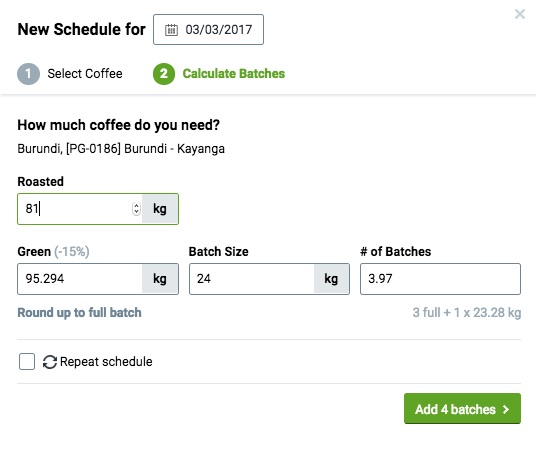
Calculating batches is easy across machines, team members and, of course, coffee stocks.
What about things like batch size and weight loss? These critical pieces of information can now be changed on a per profile basis and include defaults you can set.
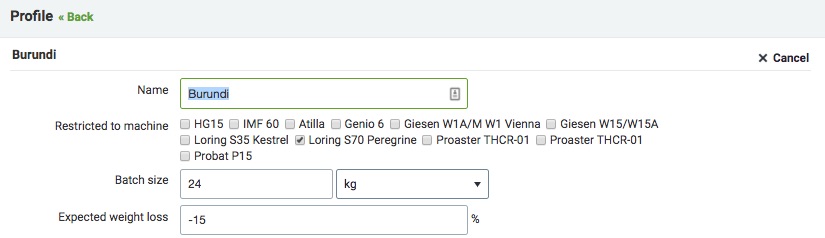
You can now set batch size and weight change defaults directly in the profile.
To top things off, once your schedule is in production weight loss will be set based on the actual average of the last 10 batches. If your roastery isn’t collecting this information yet we’ll use 15% as a default. Something you can easily change when you are ready.
Post roast blends? Oh yes, it’s in there!
Speaking of flexibility Cropster now supports the creation and scheduling of post-roast blend recipes. This is big news – Cropster’s focus has been on covering production workflows of single origins and pre-roast blends for almost ten years. We’ve been working towards this for a while alongside many customers. To be crystal clear, this latest release allows roasteries to schedule production for blend recipes of 2 or more single origin roast profiles as they build their batches. This will be a massive timesaver. As we have moved forward with this functionality we have seen the amazing efforts people put into doing this for their businesses every week. The creation and scheduling of post roast batches is now a core part of Cropster. To top things off, each profile and green coffee component in a post roast blend can be handled individually and uniquely. Different profiles, weight losses, etc. are all catered for.
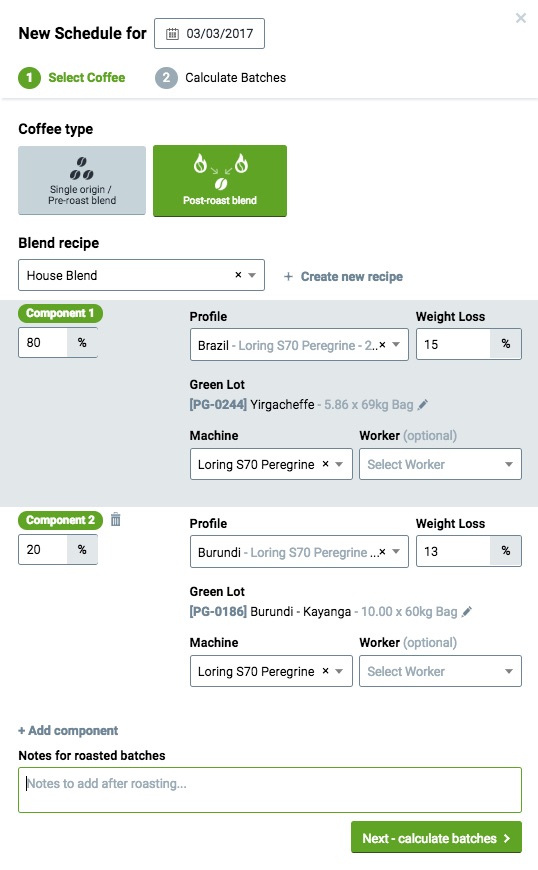
Scheduling for post-roast blended coffees is here and it is beautiful. Yes, you can schedule, track and get status’ on your post roast blend production at every stage.
Schedule, roast, repeat. Repeat your schedule hourly, daily, weekly, whatever you need with ease.
One of the most frustrating parts of scheduling is the re-entry, re-checking, and re-checking again to make sure repeating tasks are consistent and nothing gets lost in the process. It’s a boring but important repetitive task.
Great news! Scheduling includes repeated scheduling right in the tool.
It’s prominent because we understand that once you have things running smoothly you’d rather focus on something other than re-building a particular schedule again and again. If you’ve got regular orders to fill, rest assured, you can focus on the new ones because those regular orders are already to go – every week. Oh and if it’s a holiday week, or that order increases – updating is a snap. Simple set start and end dates for a regularly scheduled event and you’re good to go. Need to make a change, edit and republish. Done!
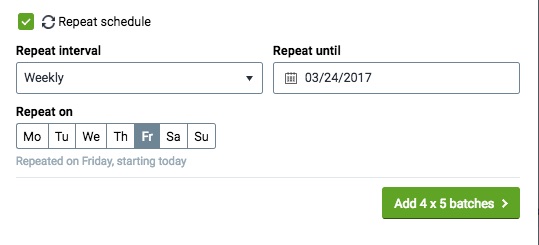
Regularly scheduled items are now regularly scheduled for you with ease. Focus on what’s new and let the system focus on those weekly tasks.
An up to the minute status on your production plan and progress from anywhere
Scheduling roast production is critical. But once things are working in the roastery verification and confirmations are the next step to a smooth running operation. Scheduling in Cropster now includes a simple and informative view of where you are in a schedule that is updated at all the key milestones. Cropster’s integration into your roast machine delivers yet another benefit as you can actually see batches hit the machine and get completed.
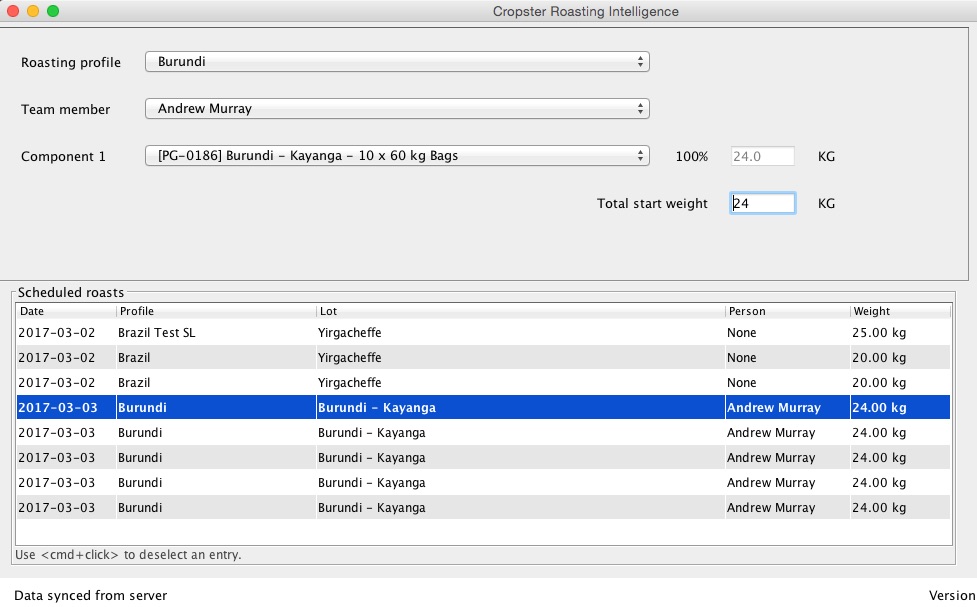
Schedules as they appear in the Roasting Intelligence.
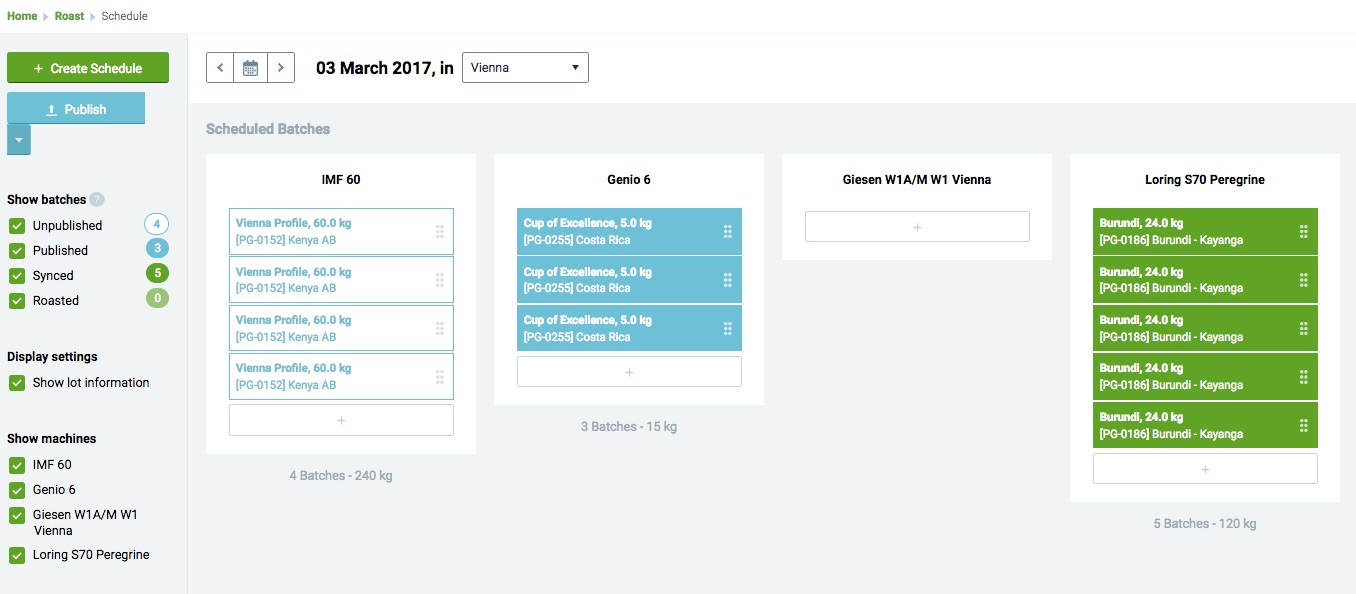
Once you’ve scheduled your batches you can track them at a glance through the roastery.
It’s not magic. But we have a feeling a number of production managers will think this latest release is pretty close. 🙂
Want to learn more?
These new scheduling tools are automatically available for Cropster users based on their package. If you’d like more information, training or to trial these advances. Please contact us here and we’ll be in touch!