What probe type is it?

| RI
Escrito por Andreas Idl
Sometimes you might want to connect a second readout (e.g. Cropster) and you want to get a DUAL version of the installed type. The way to find out your probe type is not 100% straight. But following a few tips and tricks you should be on the fairly safe. First, let’s narrow down the potential probe types.

Standing before a probe – So what type is it?
Which probe types are common?
There are two families of temperature sensors used in roast temperature monitoring: Thermocouples: Common types are J/K/T/E. They can be ungrounded (recommended), grounded or exposed Resistance Temperature Detectors (RTD): Common types are PT-100 and PT-1000 In roasting you will mostly find either thermocouples of type J or K or RTD of the type PT100 installed. Other types are very uncommon. So just 3 different types? Should be easy to find out what is what. Actually, it is not too complicated if you know where to start. But from the outside it is impossible to tell. So you want to focus on other hints like the label (with version numbers), number of cables, color of cables, writings on the connection board or digital display.
7 Steps To Your Probe Type Conclusion
1) The New Machine
If you have a new machine, ask your supplier what is installed. Nowadays the probe business is quite organized. Suppliers usually install just one specific type per machine version.
2) Label On The Cable
Open the electro box of your machine and see where the thermocouple comes in. (Please do not change anything as this might interfere with the warranty of your supplier.) Please check! If you find the thermocouple cables, have a look if there is any label attached. If so, search for the version string in Google.

3) Connection Port Signs
Have a look where the cables are connected. Check what is written there. If you see a «Resistor»-icon you would have a RTD, if it says +/- or TC , you have a thermocouple.
 OR
OR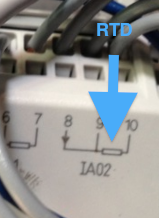
4) Label of Digital Display
If your board or digital display (where the cable is connected) has a version number, google it and see what type it suports. Some support RTD and thermcouples, but at different ports. Check how your connection ports are used.
5) Number of Wires.
This is rather simple. Thermocouples have 2 wires, RTDs 2-4. So if the number is bigger than two, you probably have an RTD.
6) Thermocouples: Lead Colors
There is a color coding scheme for thermocouples. Unfortunately there are two: World ISO Code and US/Canada. The standards are: Oddly enough, sometimes the color standards are not complied by the probe manufacturers – or probes manufactured in or for a foreign country using their standards.
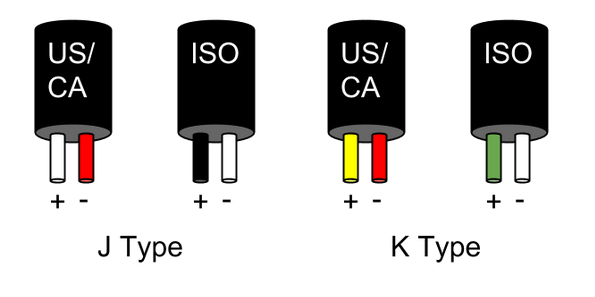
7) Grounded or Ungrounded?
For roast temperature monitoring, grounded probes can be too sensitive. How do you find out whether you have grounded or ungrounded probes? The 100% safe way is an ohmmeter 😉 The more pragmatic solution is to just connect it with your preferred reading device. If the reading shows spiky curves or temperature values the probe will be grounded. We recommend replacing it for an ungrounded. We hope this blog entry helped you. If you have suggestions on how to distinguish types, please let us know. Is there a good color code scheme for RTDs?Sometimes you might want to connect a second readout (e.g. Cropster) and you want to get a DUAL version of the installed type. The way to find out your probe type is not 100% straight. But following a few tips and tricks you should be on the fairly safe. First, let’s narrow down the potential probe types.

Standing before a probe – So what type is it?
Which probe types are common?
There are two families of temperature sensors used in roast temperature monitoring: Thermocouples: Common types are J/K/T/E. They can be ungrounded (recommended), grounded or exposed Resistance Temperature Detectors (RTD): Common types are PT-100 and PT-1000 In roasting you will mostly find either thermocouples of type J or K or RTD of the type PT100 installed. Other types are very uncommon. So just 3 different types? Should be easy to find out what is what. Actually, it is not too complicated if you know where to start. But from the outside it is impossible to tell. So you want to focus on other hints like the label (with version numbers), number of cables, color of cables, writings on the connection board or digital display.
7 Steps To Your Probe Type Conclusion
1) The New Machine
If you have a new machine, ask your supplier what is installed. Nowadays the probe business is quite organized. Suppliers usually install just one specific type per machine version.
2) Label On The Cable
Open the electro box of your machine and see where the thermocouple comes in. (Please do not change anything as this might interfere with the warranty of your supplier.) Please check! If you find the thermocouple cables, have a look if there is any label attached. If so, search for the version string in Google.

The label. There it is! Good, we can google that!
3) Connection Port Signs
Have a look where the cables are connected. Check what is written there. If you see a «Resistor»-icon you would have a RTD, if it says +/- or TC , you have a thermocouple.
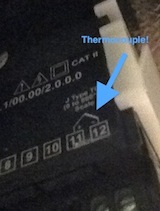
OR
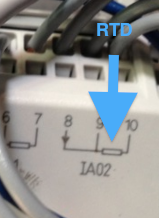
4) Label of Digital Display
If your board or digital display (where the cable is connected) has a version number, google it and see what type it suports. Some support RTD and thermcouples, but at different ports. Check how your connection ports are used.
5) Number of Wires.
This is rather simple. Thermocouples have 2 wires, RTDs 2-4. So if the number is bigger than two, you probably have an RTD.
6) Thermocouples: Lead Colors
There is a color coding scheme for thermocouples. Unfortunately there are two: World ISO Code and US/Canada. The standards are: Oddly enough, sometimes the color standards are not complied by the probe manufacturers – or probes manufactured in or for a foreign country using their standards.
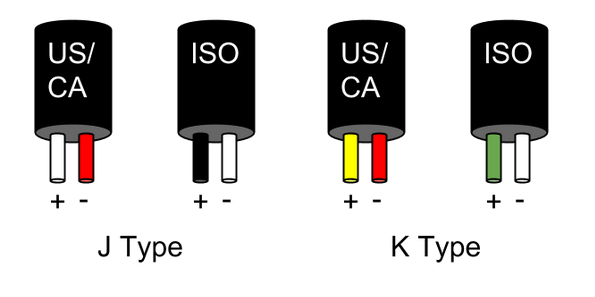
7) Grounded or Ungrounded?
For roast temperature monitoring, grounded probes can be too sensitive. How do you find out whether you have grounded or ungrounded probes? The 100% safe way is an ohmmeter 😉 The more pragmatic solution is to just connect it with your preferred reading device. If the reading shows spiky curves or temperature values the probe will be grounded. We recommend replacing it for an ungrounded. We hope this blog entry helped you. If you have suggestions on how to distinguish types, please let us know. Is there a good color code scheme for RTDs?

