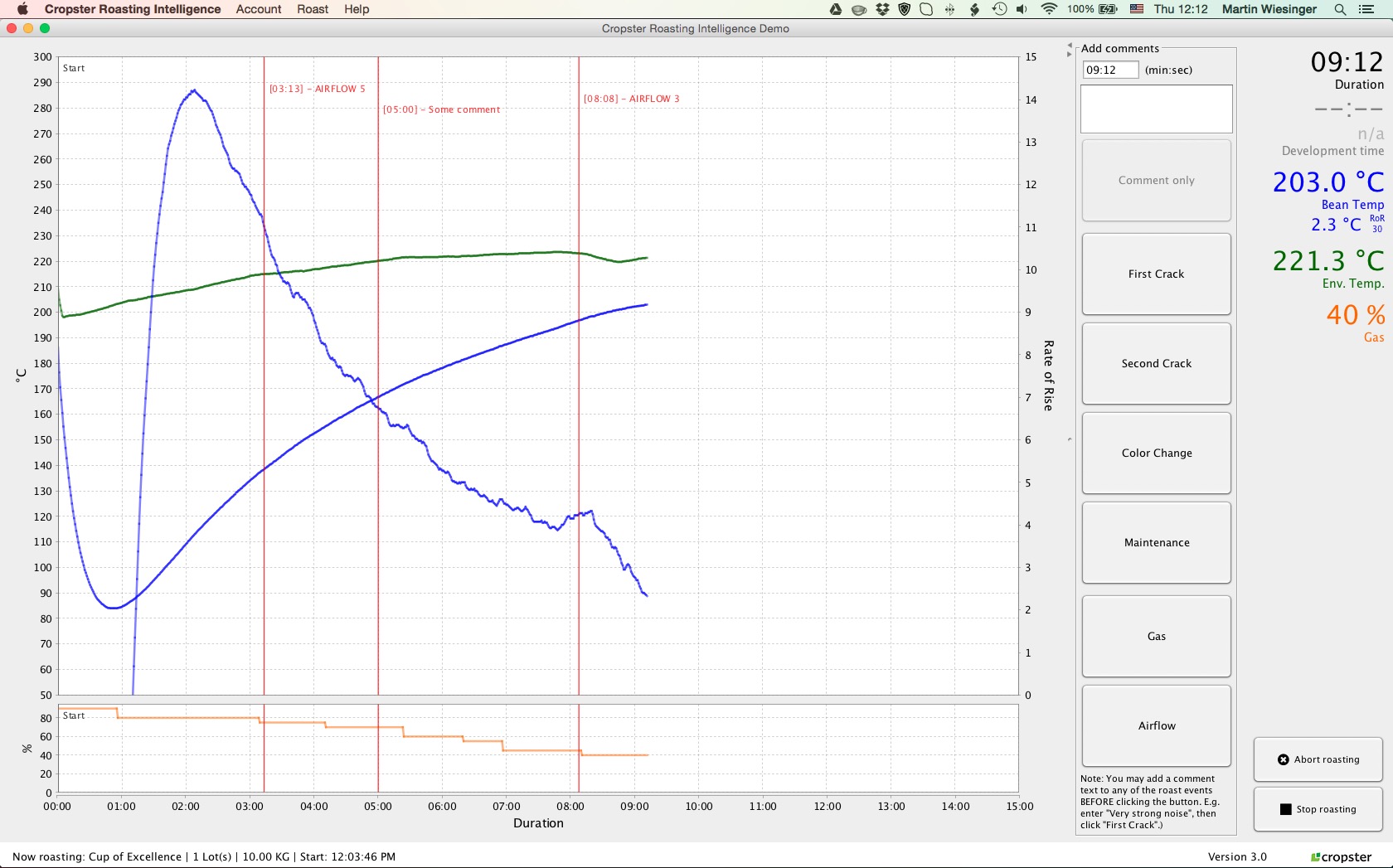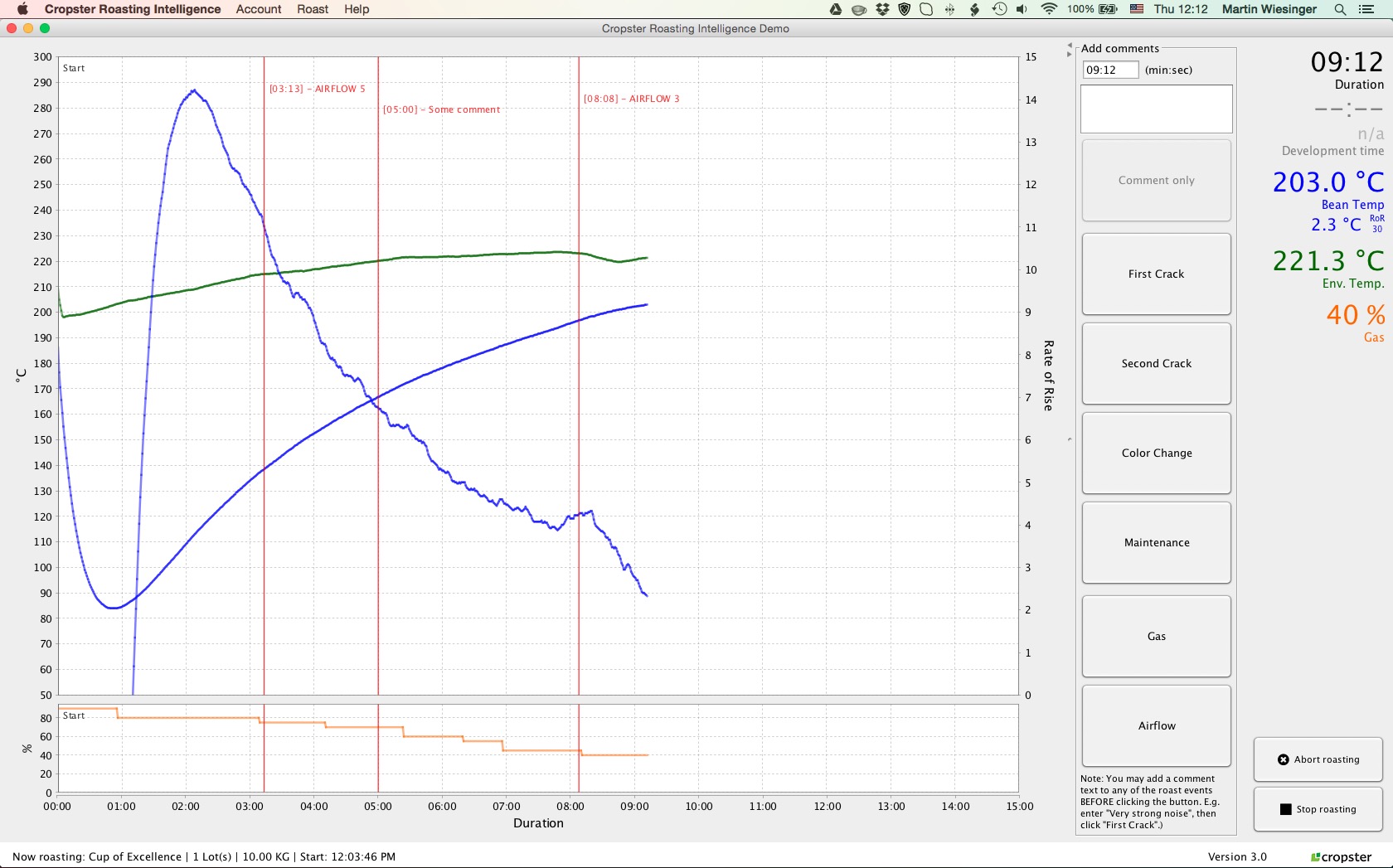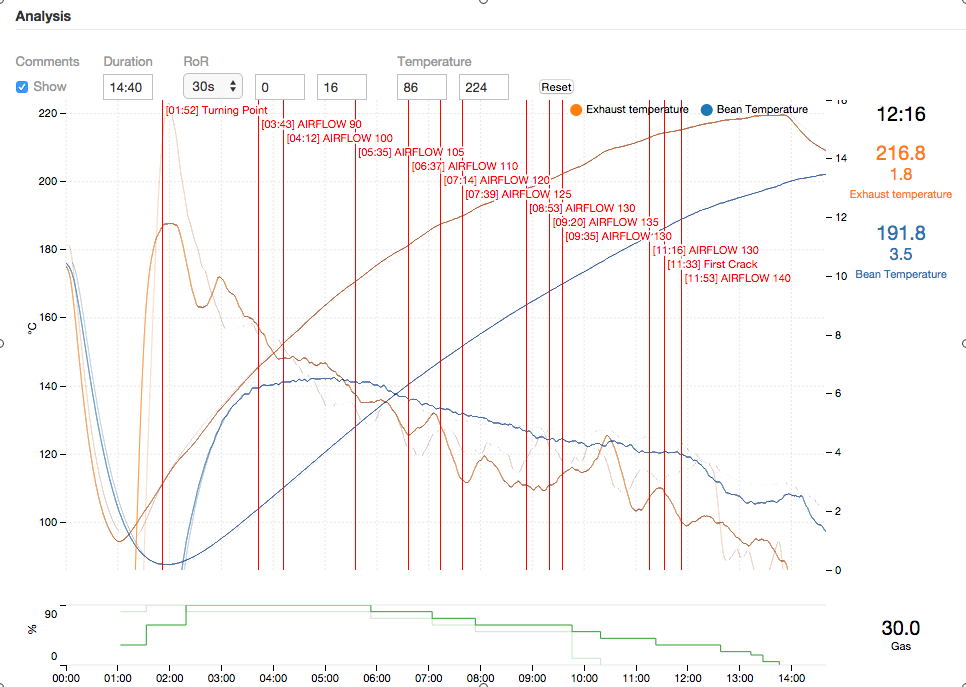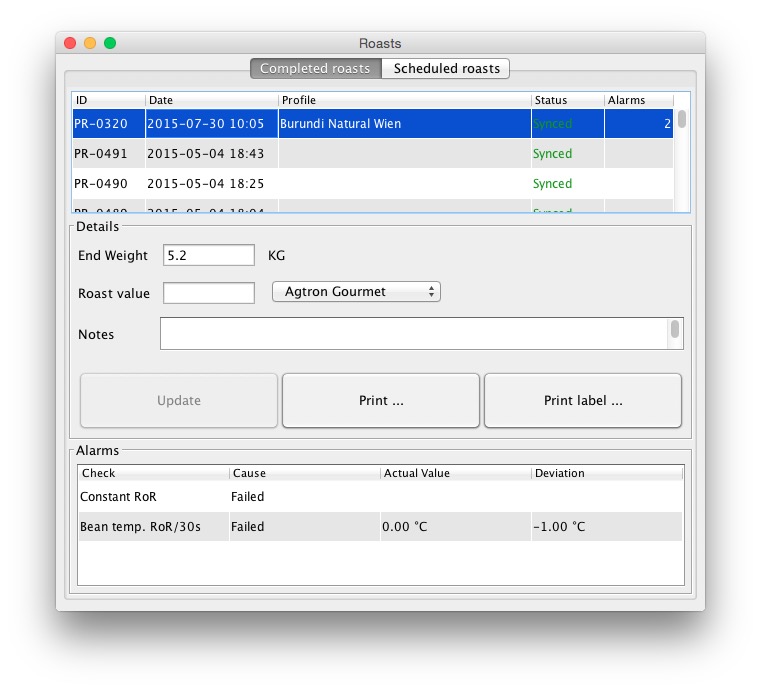Escrito por Martin Wiesinger
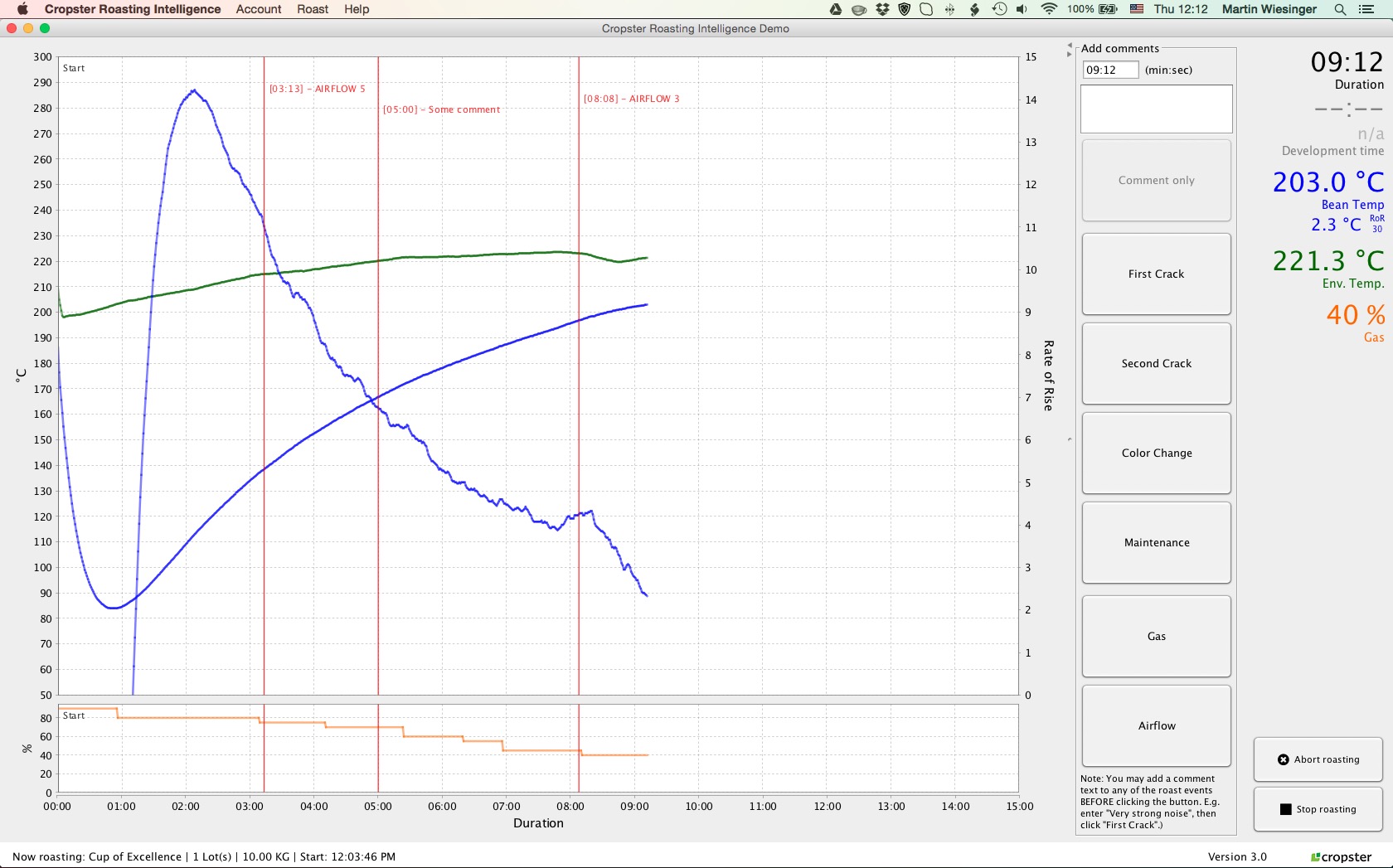
Plug & Play Integration
We teamed up with our roast machine partners Giesen, Loring and Coffeetool to make the Cropster setup easier and better. All you need to get started with Cropster on
- Giesen machines – manufactured after June 2014
- any Loring machine
- Coffeetool machines with a Modbus PLC (newer models)
is plug in an Ethernet cable and off you go. No additional hardware needed. Plus, you get additional key values like drum speed and rotation and gas readings graphed into the RI. This removes the need of logging these values by hand so you can focus even more on the roasting process. Of course, these values sync to your Cropster account where you can view them in the post roast analysis section. Just click on a roast in your inventory and hit the Analysis button. 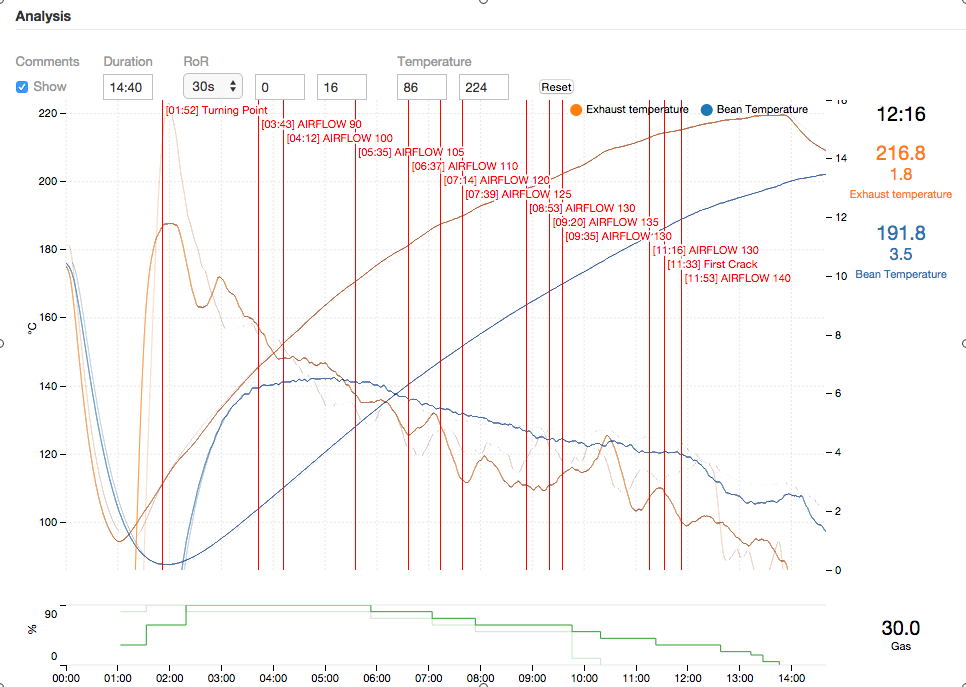
Roast Ranger RI Alerts
We also released a new Roast Ranger extension. It tells you directly after each roast right from within the Roasting Intelligence (RI) if a roast has met your predefined goals. This way you get an instant response about the quality of your production. 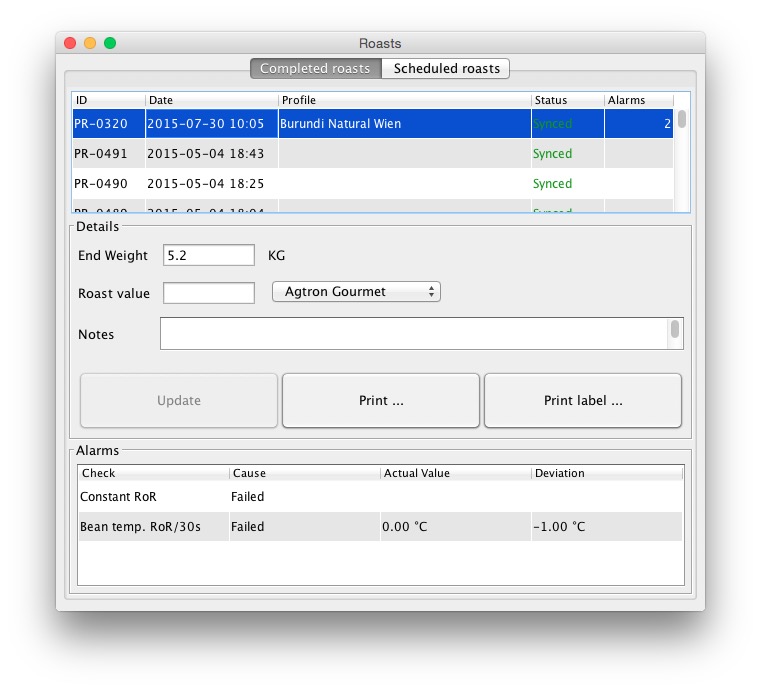
Furthermore we moved some of the buttons to the application menu at the top to be consistent across operating system and to provide a cleaner view in the RI. The buttons «Roasts», «Settings», «Comments» and «Temp at time» can now be found in the application menu. Please keep this in mind the the first few times while getting used to it.