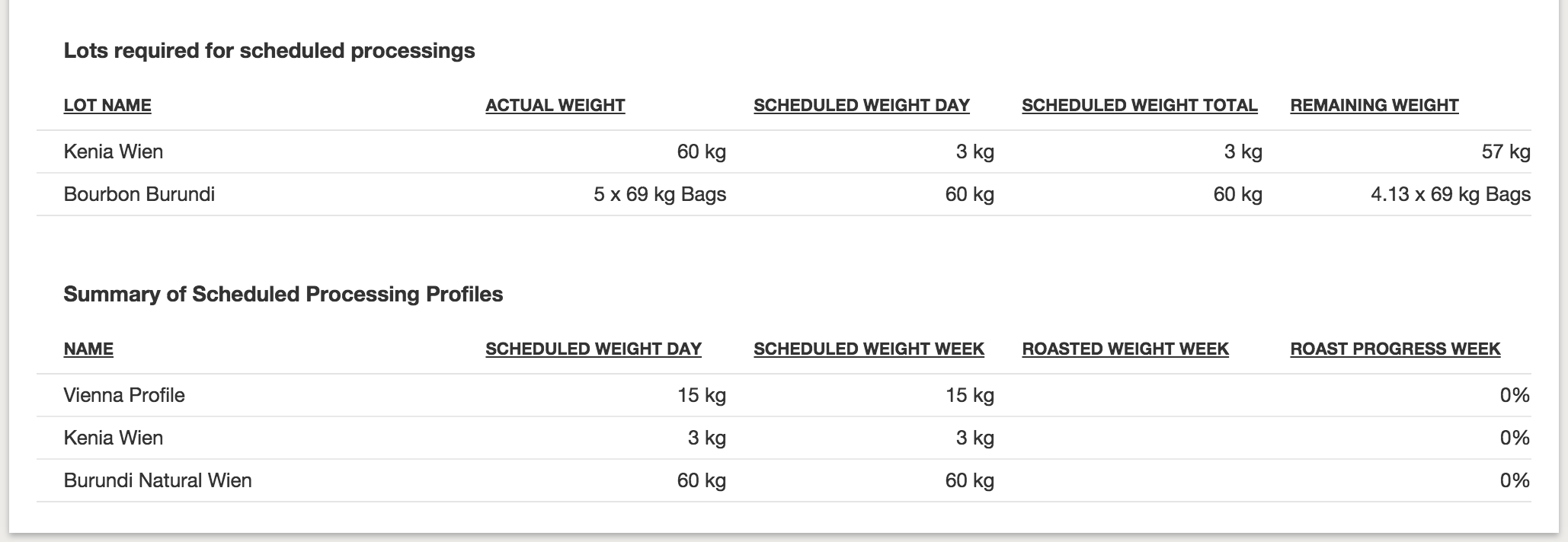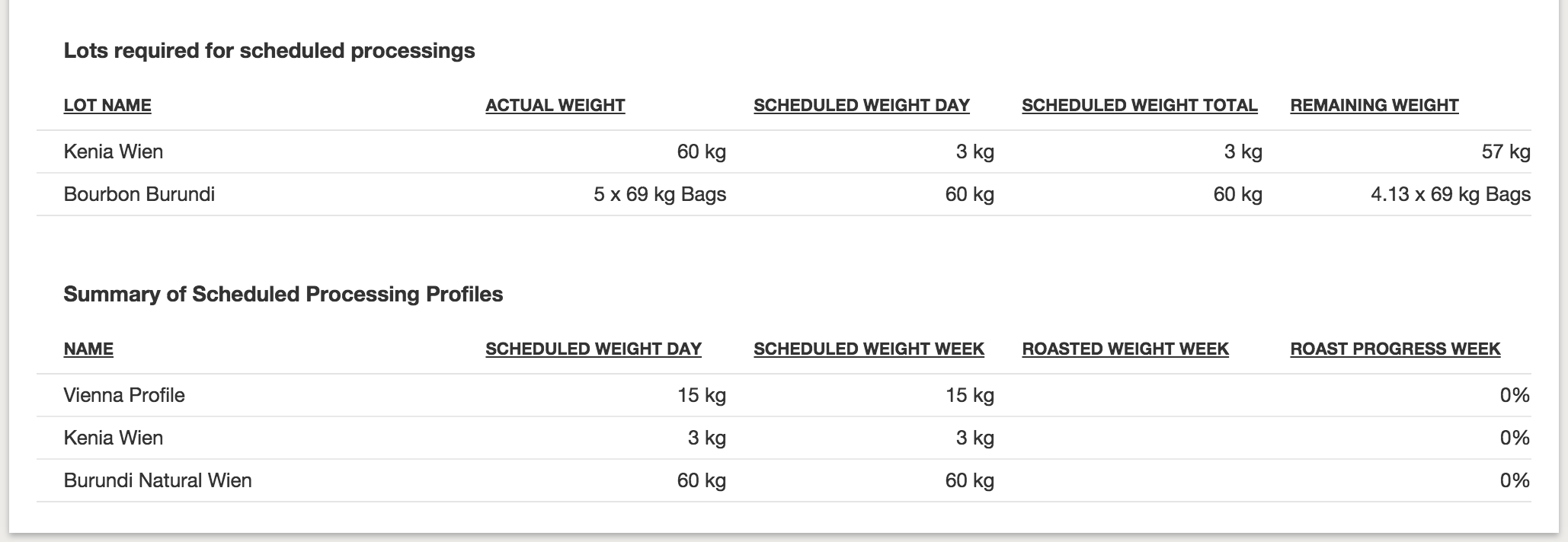Escrito por Andy Benedikter
Efficient, complete, integrated.
Scheduling your roasting day needs to be efficient and cover all the key production info. We have reworked scheduling in Cropster and now provide fast access to schedules from the top menu. From there, simply assign the production date and location of the roast machines and schedule your profiles.
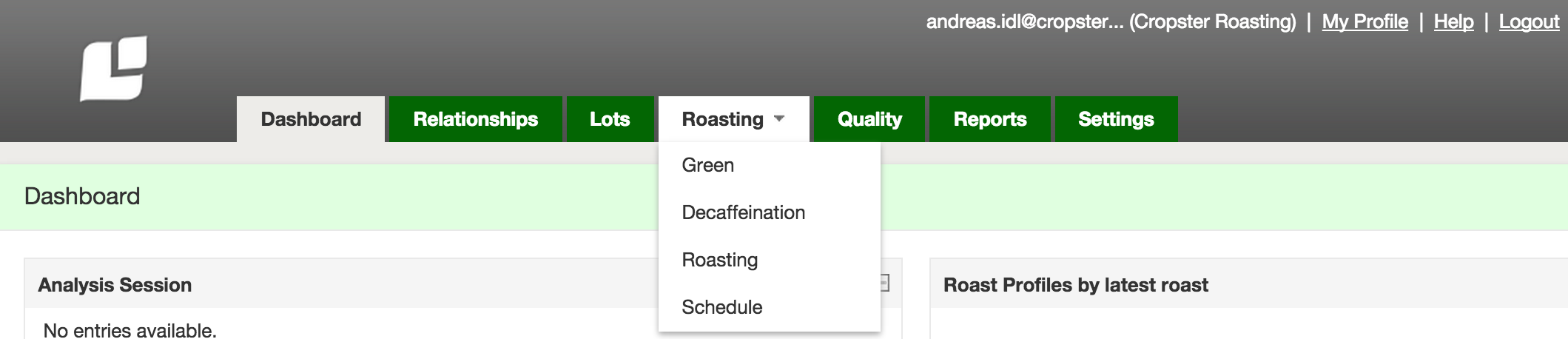 To save time Cropster schedules as many batches (of the same setup) as you want. Cropster Scheduling also covers pre-roast blends while it keeps a clean green stock for you. If a blend or single origin profile has multiple green lot assigned you can confirm the lot you want to roast while setting up the schedule.
To save time Cropster schedules as many batches (of the same setup) as you want. Cropster Scheduling also covers pre-roast blends while it keeps a clean green stock for you. If a blend or single origin profile has multiple green lot assigned you can confirm the lot you want to roast while setting up the schedule.
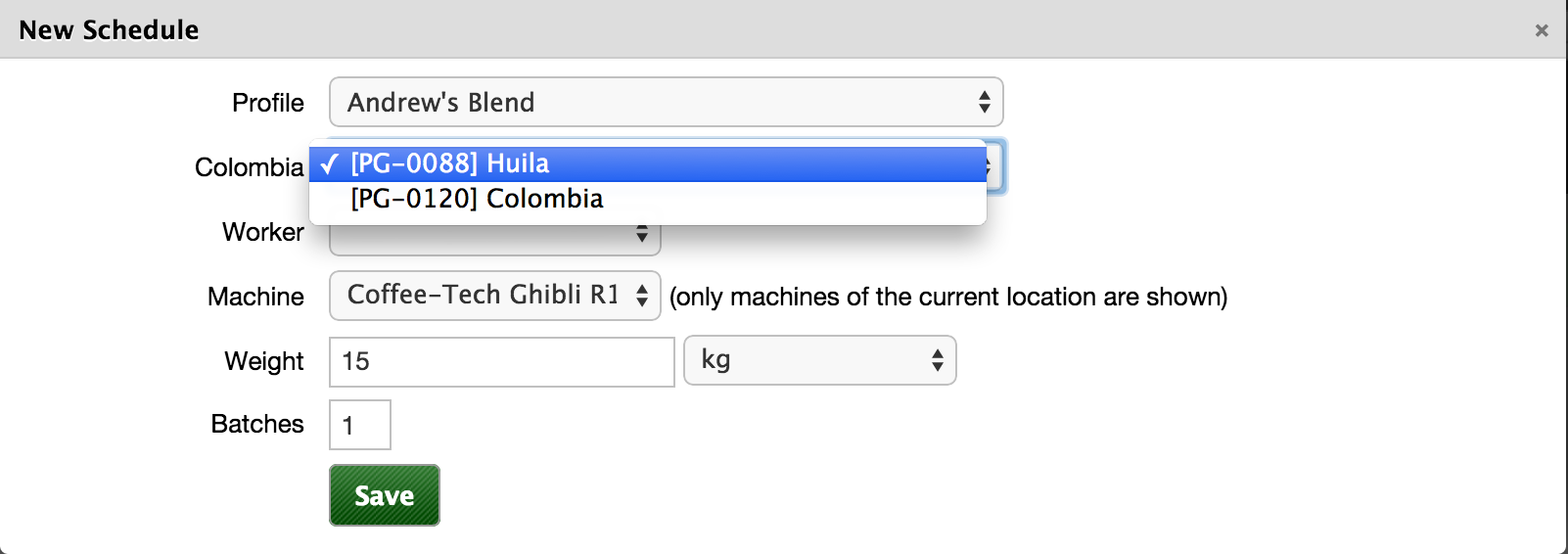 Sometimes changes in your production cycle occur. Reorder your roast schedule with drag & drop as you go.
Sometimes changes in your production cycle occur. Reorder your roast schedule with drag & drop as you go.
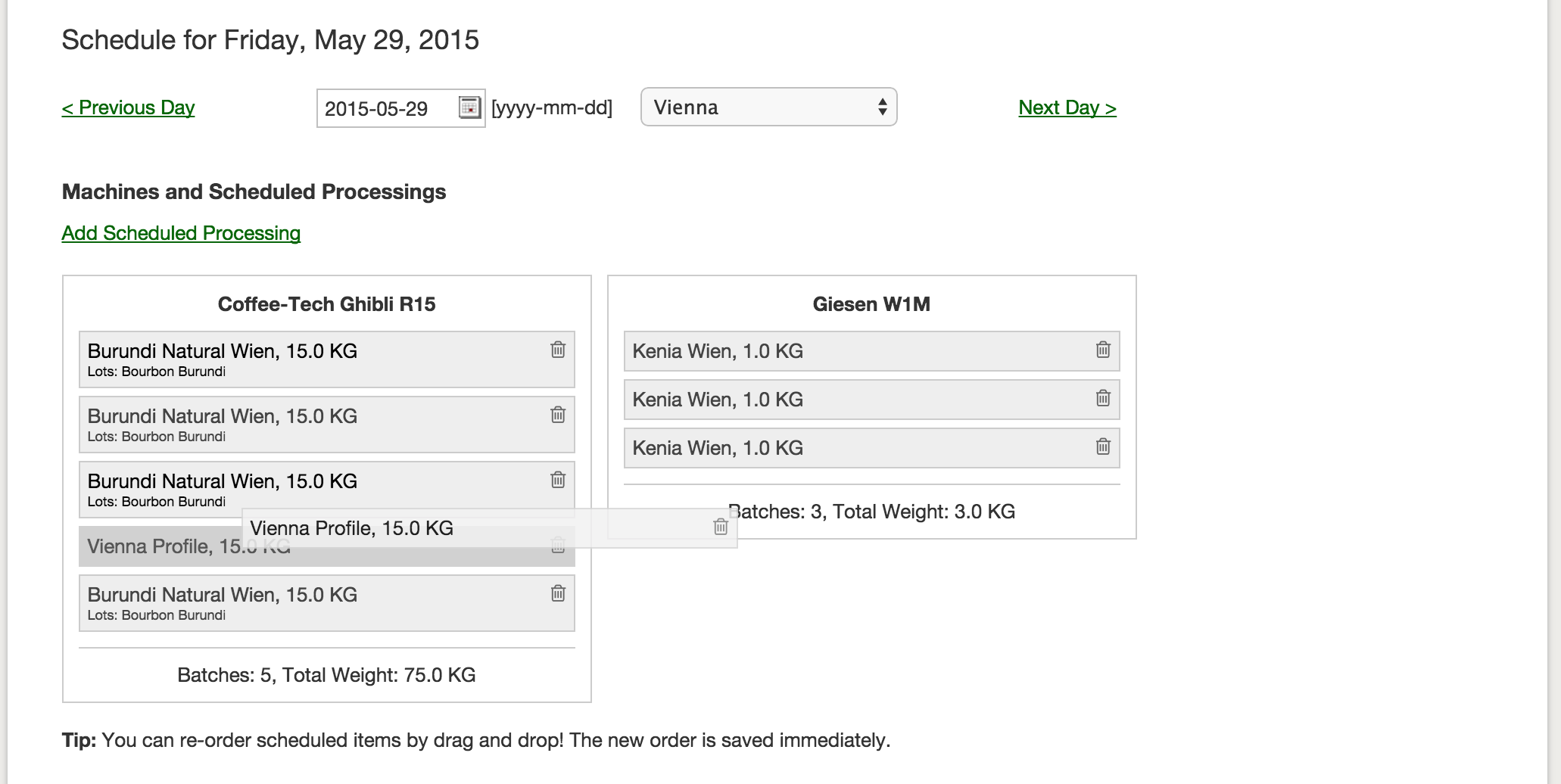 The schedule syncs in real-time to your Roasting Intelligence. The roasting person selects the scheduled batch to fetch the production info. This avoids reentering the data and creates a very efficient workflow.
The schedule syncs in real-time to your Roasting Intelligence. The roasting person selects the scheduled batch to fetch the production info. This avoids reentering the data and creates a very efficient workflow. 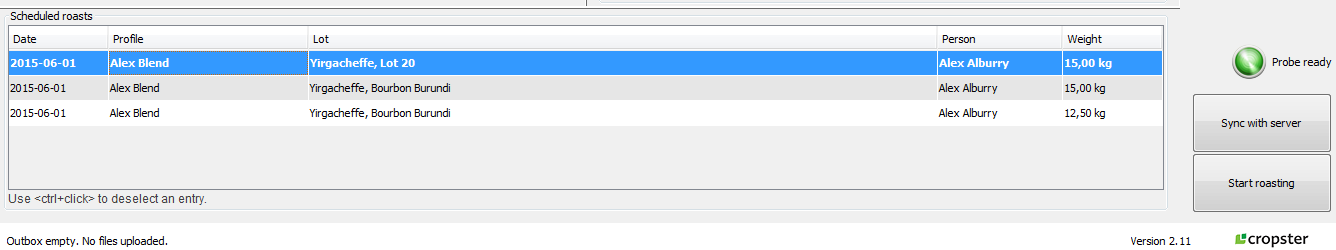
Green coffee & scheduling
The schedule overview in the Cropster web platform lists the planned batches by green lot and roast profiles. The summary visualizes the weight of green coffee that you planned to roast and also the progress as a percentage.
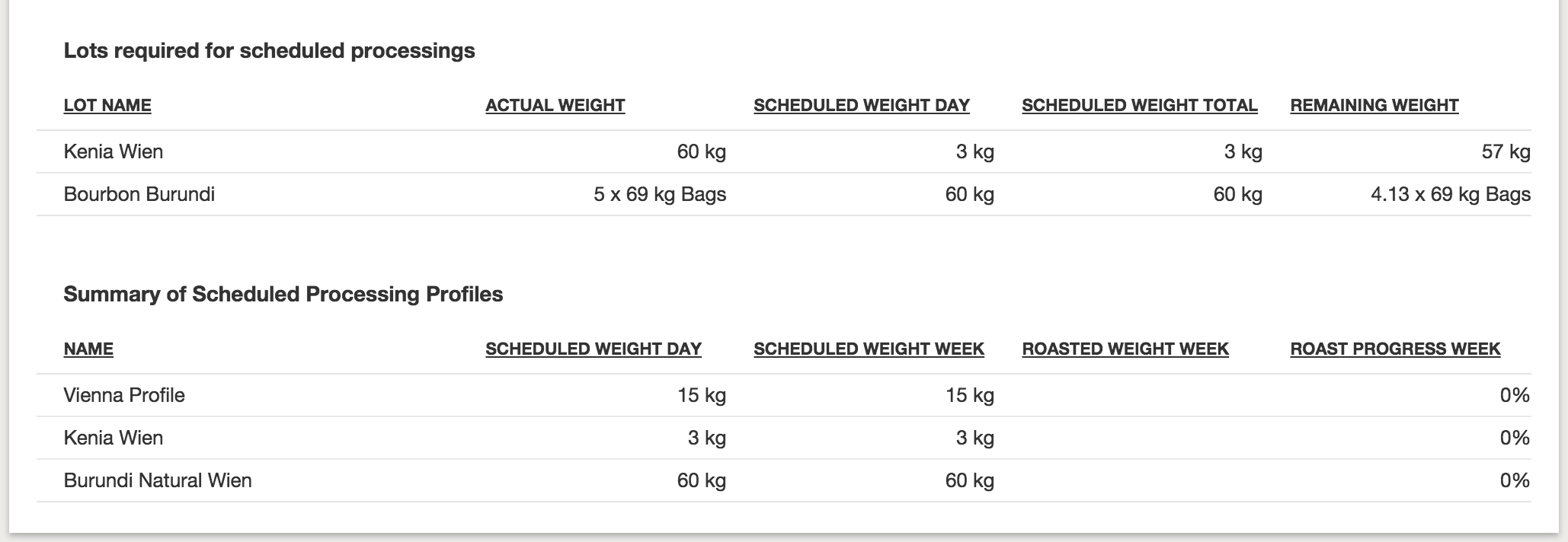 Both indicators help you stay on top of production and plan green coffee buying ahead.
Both indicators help you stay on top of production and plan green coffee buying ahead.
IMPORTANT NOTE: The scheduling workflow has changed significantly (for the better, we hope). Hence, Dear Cropster users, please read following manual carefully for a smooth transition. Roast Scheduling User Manual