The latest in green inventory reporting

| Lab
Written by Ines K
Table of Contents
Improved user experience
The Green inventory report is one of Cropster’s most popular tools for roasters. With this release, an updated look brings it into even tighter alignment with the Roast Compare and the Production report (our other most used reports).
With the green inventory report, you get both a quick overview and in-depth information of your green inventory. Within 5 seconds, you can get a daily snapshot of the most important KPIs:
- How much inventory you have in total
- How much it’s worth
- How many locations it’s stored in
- How many coffees are low in stock
- How many coffees will run out in 2 or 4 weeks time
I love it as I see in a single view whats going on with all the inventory and how we are doing on the coffees. Just to get a quick glance on the inventory; where we are running low, where we need to act or do something.
Thomas Goepel, Tico Coffee Roasters
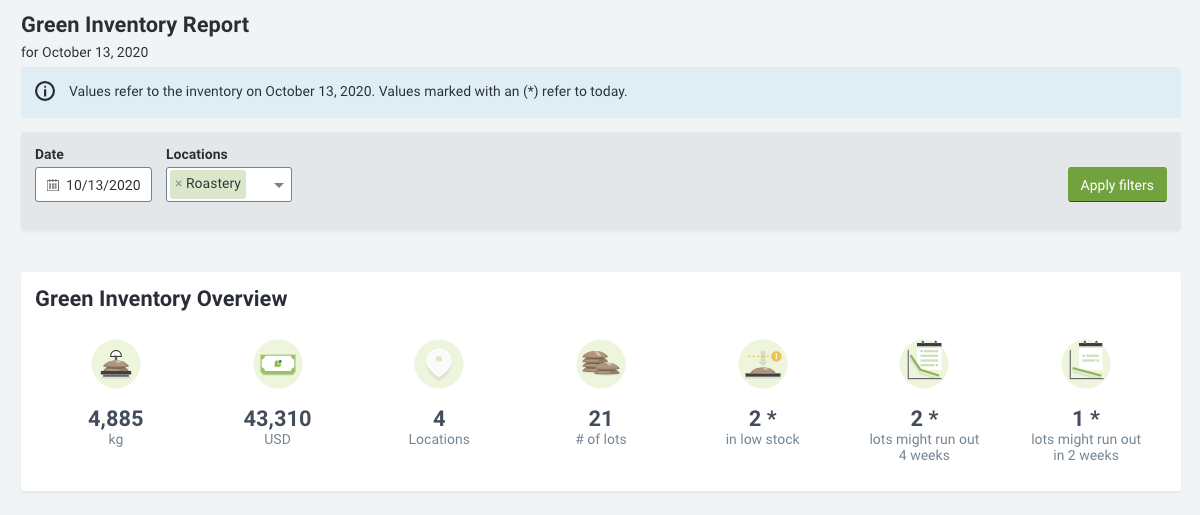
The latest version of our Green Inventory report highlights the amounts and health of your stock at a glance.
View your inventory by location, by name or by lot
You can drill down to all the details of your inventory in the data table. Here, you can check how much of each lot is available, the warehouse it is stored in, its total value, the run out estimation, and lots more. A little reminder: you can choose to view this by location or by lot and customize what columns you want to check out. New update: you can now also view it “by name” which means you see all the KPIs for a specific lot across all your locations (in case you have more than 1 location).
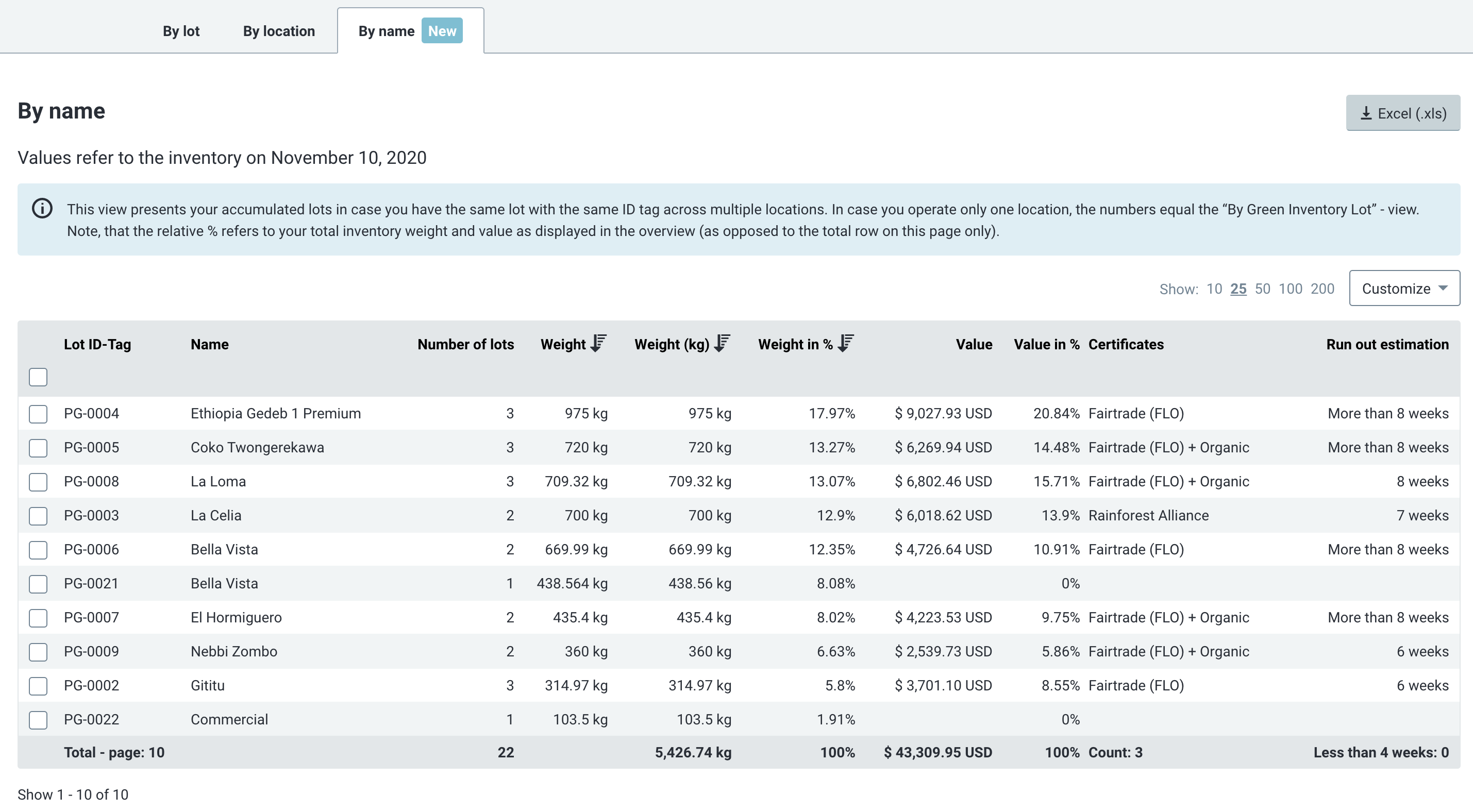
Check your inventory by location, by lot or by name in-depth.
View your inventory for a specific day or any time period
With the latest update, you can now also view all the exact changes of your lots over any specific time period. Besides the snapshot view (green inventory of a selected day), you can choose a time-frame view and Cropster shows you weight and value changes of your lots in this period. Note: By default we set it to the completed previous month (e.g. if you are in January we would show you the changes from December 1st to 31st).
Intelligent run out forecasting
Alongside the new look, we also updated the run out forecasting of your coffees. What’s new?
- It is now calculated based on a machine learning algorithm.
- It calculates the run out date based on the history of the lot and your exact usage.
You can see daily run out prediction changes based on your current inventory level. The run out estimation is displayed in “weeks”, which means in how many weeks your coffees will run out (at your current rate of roasting), e.g. more than 8 weeks, 4 weeks, 2 weeks, etc. You can filter for all lots that run out within the next 2-4 weeks so that you can make sure to re-order or organize a shipment from your external warehouse.
The new features save me about 2 hours a month of work with inventory, because I no longer have to manually go through the stock of green coffee, but have it always available with one click. It is easier and faster and the time I save can be used for other tasks or quality control.
Thomas Goepel, Tico Coffee Roasters
Additionally, you still see how many and which green lots are running low in your daily roast update (if you don’t receive the daily roast email, you can tick the box in your profile settings). As mentioned above, we also added this information of how many lots are low in stock and how many will run out in 2 or 4 weeks time to the KPI overview so that you see quickly if you need to drill into your inventory to take care of a re-order immediately.
Note: Run out estimation is also available on the green inventory overview page. If you’re on the overview page, this will save you time as you can filter for the lots that are running out soon and take action immediately without clicking on each lot separately.
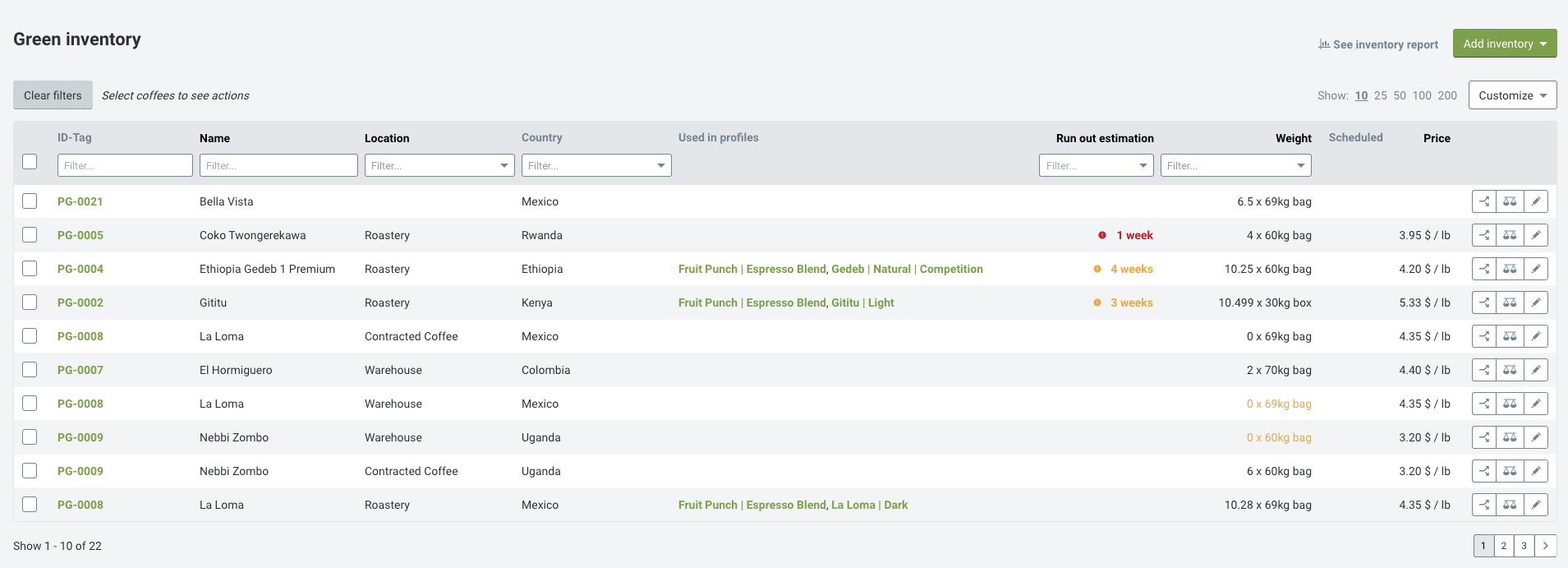
Quickly see which lots are running out soon on the green inventory overview.
Last but not least, you can still download Excel exports (as always). We know that you might want to combine or view your green inventory alongside other reports or get the export for accounting, taxes, quality management & audits, cost management and negotiations with financiers and transporters.
Want to know how you can download your Green inventory report or get more info about the run out prediction? Read our comprehensive manual here.
Transaction comments are finally here!
An often requested feature has been to add “transaction comments” to your green lots. This basically means, that you can now add comments to your green lots to stay on top of what happened and add details where necessary; everything from weight adjustments to warehouse distributions. We know that some of you need these transaction notes for accounting audits or to plan for future green inventory purchases.
Some of theses features are available to Roast Professional users only. If you’re on a Foundation plan, you can always try the professional features for 14 days for free. Get in touch with your Cropster account manager to start a trial today!

