Comprehensive blend support and fast access to detailed roast information in Cropster’s latest release!

| Lab
Written by Paul B
Table of Contents
This release is part of Cropster’s transition to a new, simpler and cleaner interface across the system that supports critical but important features like the ability to adjust a roast on the fly or quickly add samples. Simpler and more consistent tools means less time ‘managing the data’ and more time working with the coffee. Plus, simple tools to enter and manage your data means better data. The result is higher quality information about every aspect of the roasting process that is easier to find, analyze and act on. Let’s jump into the details!
A new look that saves huge amounts of time!
The roast overview page in Cropster has been updated to the new look and one result is configurable, sortable and filterable columns right where you need them. We are committed to putting information right where people need it, when they need it. That is why the left-hand side now features indicators about the roasts success with simple colors; green for roasts that scored above the reference, orange for lots where what was scheduled and what was roasted was different, and importantly red for roasts where the roast failed to meet pre-agreed goals. This critical information is now presented right where it’s needed as part of the process.
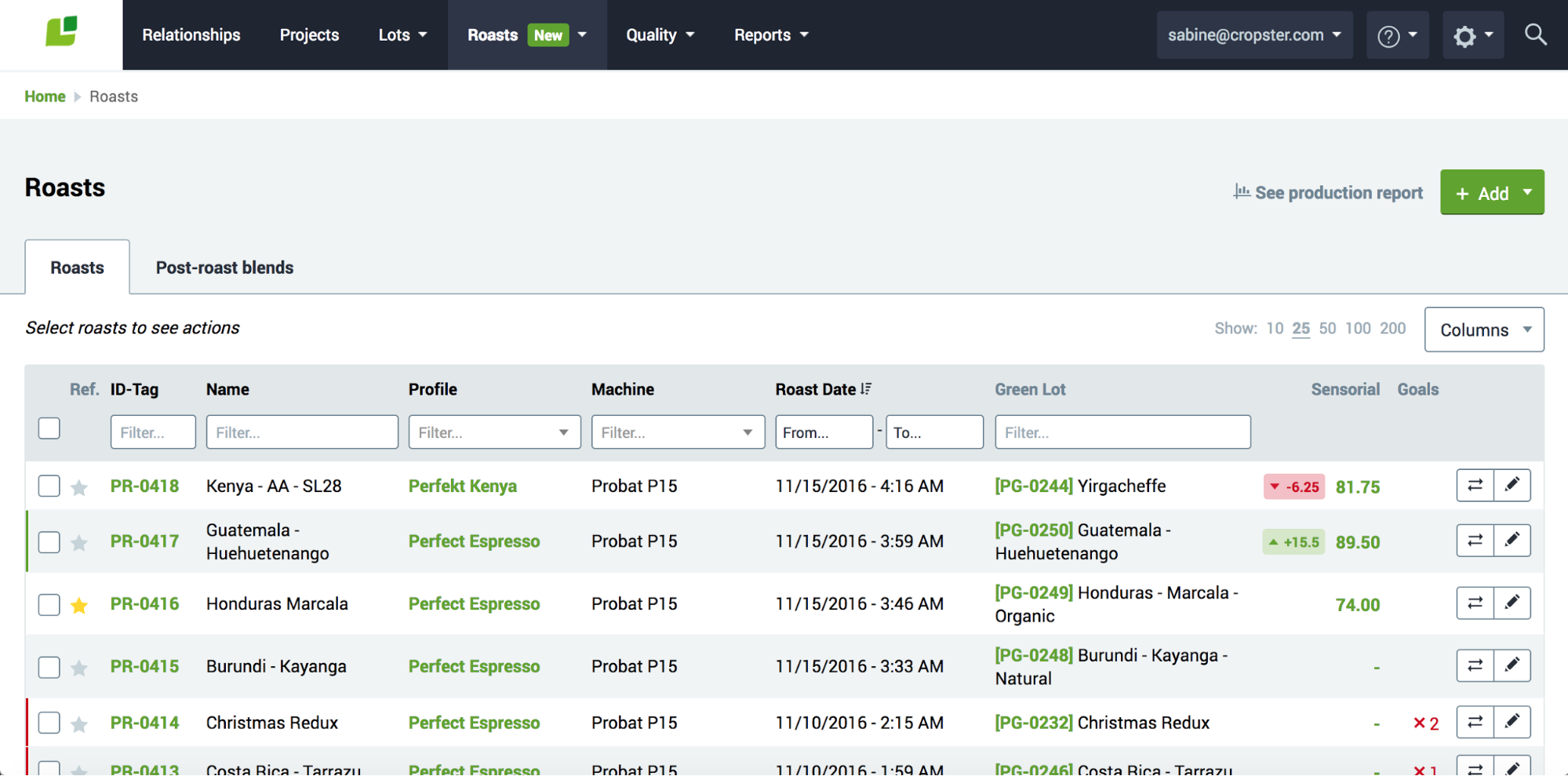
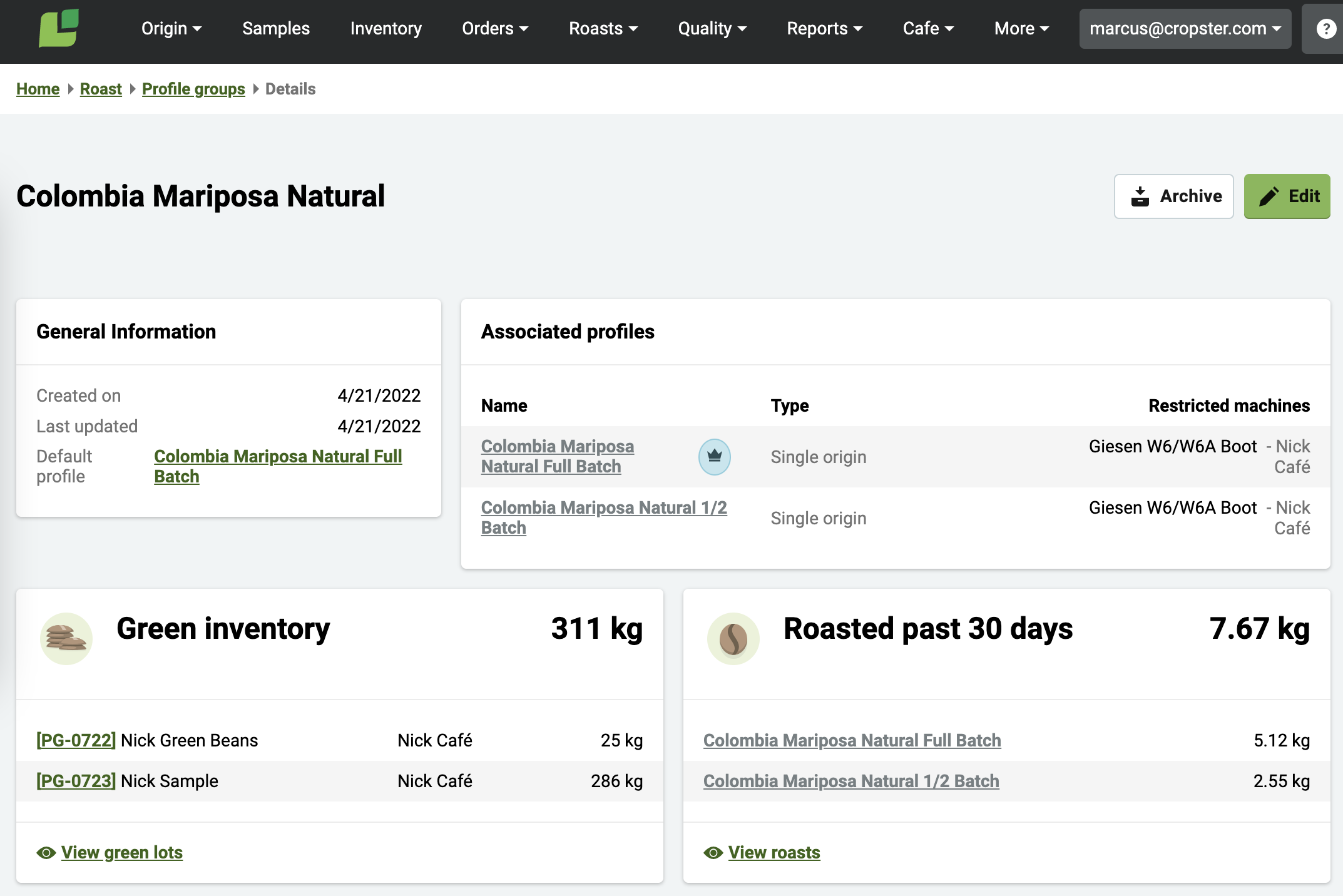
The new interface also features quick entry directly into the overview tables. Have an update, just add it. Saving a list to update everything later in the day is a thing of the past.
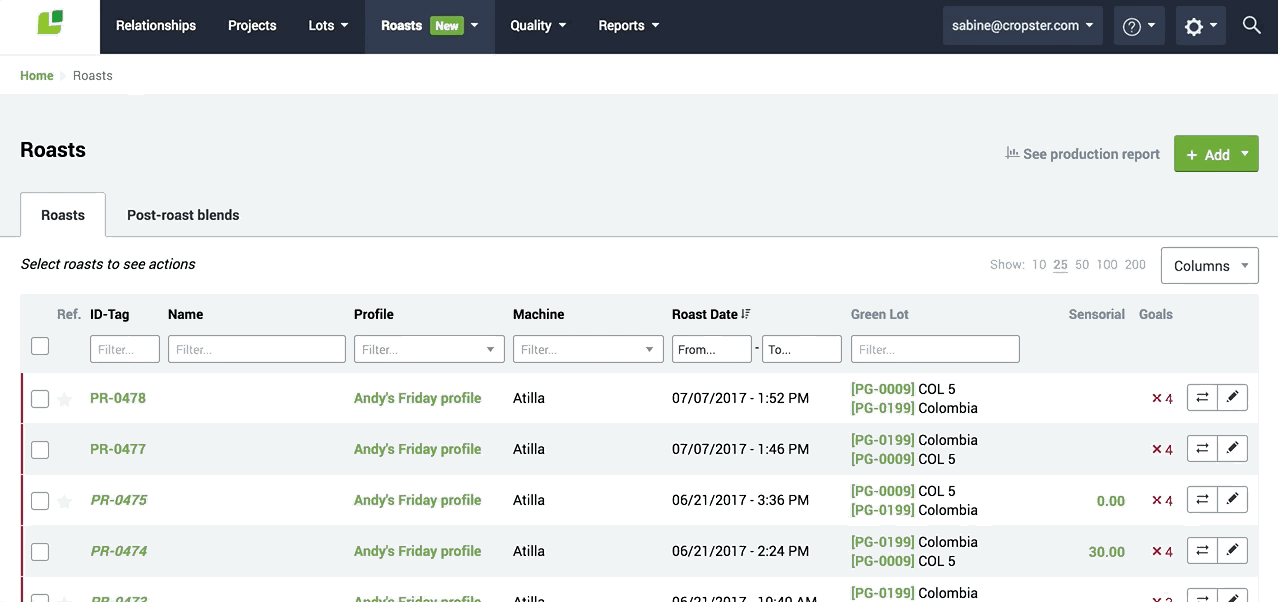
Some other features of the new interface are pre-defined list of columns depending on the task people are working with and bulk actions against these views. What’s a bulk action? It’s the ability to select a number of items in a list (like roasts) and then:
- open those roasts in Roast Compare
- open those roasts in Quality Compare
- blend those selected roasts
- delete those roasts
- schedule a cupping session for those roasts
- download Excel or PDF for all selected roasts 🙂
Finally, you’ll notice there is a new link directly to the production report right where you need it.
Roast Details – a complete picture of your roasts on a single page
Production management in a roastery often means jumping into detail about a specific roast or a set of roasts. With all the information available and all the processes that can affect a roast, this can be a lot of information. Finding that information has been getting easier, but seeing it all together has required multiple steps. With the latest Cropster release everything you need to review a roast is now pulled together in a comprehensive Roast Detail page.
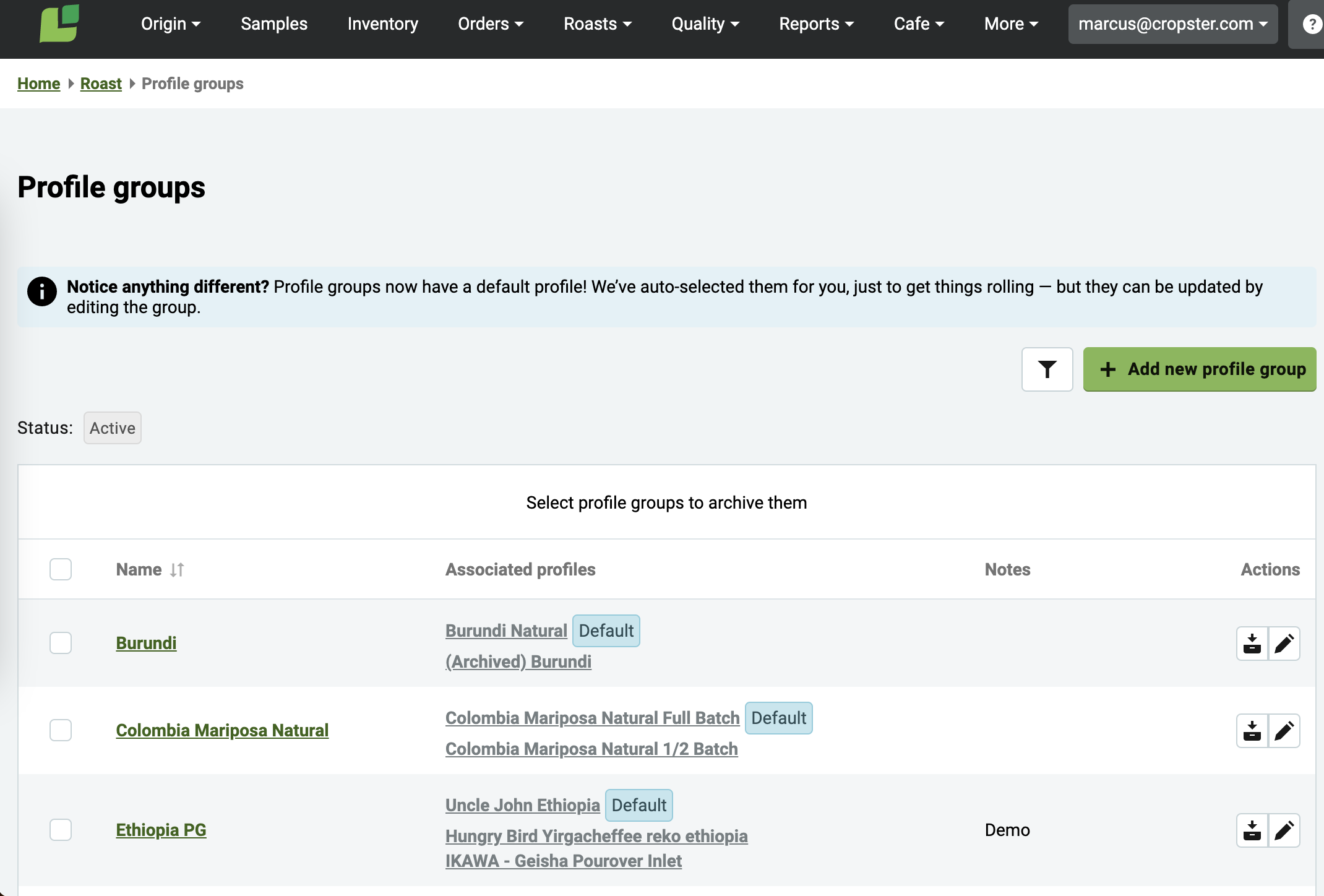
The new roast detail page has everything in one place. If this looks impressive, take a look at your own data in Cropster using it! You’ll be amazed.
Here are some highlights of what is now available in the new roast details page:
- key information about which green coffees are in a roast
- warnings if one or more goals have failed
- sensorial information
- goals that applied to the roast
- chart information about roast quality over time: (profile development over time / lot history)
One important thing to remember, as an overview page this view is designed to give you a complete overview of your roasts. Once you have highlighted an area you want to explore further, simply click to dive into the details. This view will make reviewing and discovering what happened with your production much easier, making the path to the details (good and bad) much clearer. That will save time for everyone.
Post-roast blends right where you need them
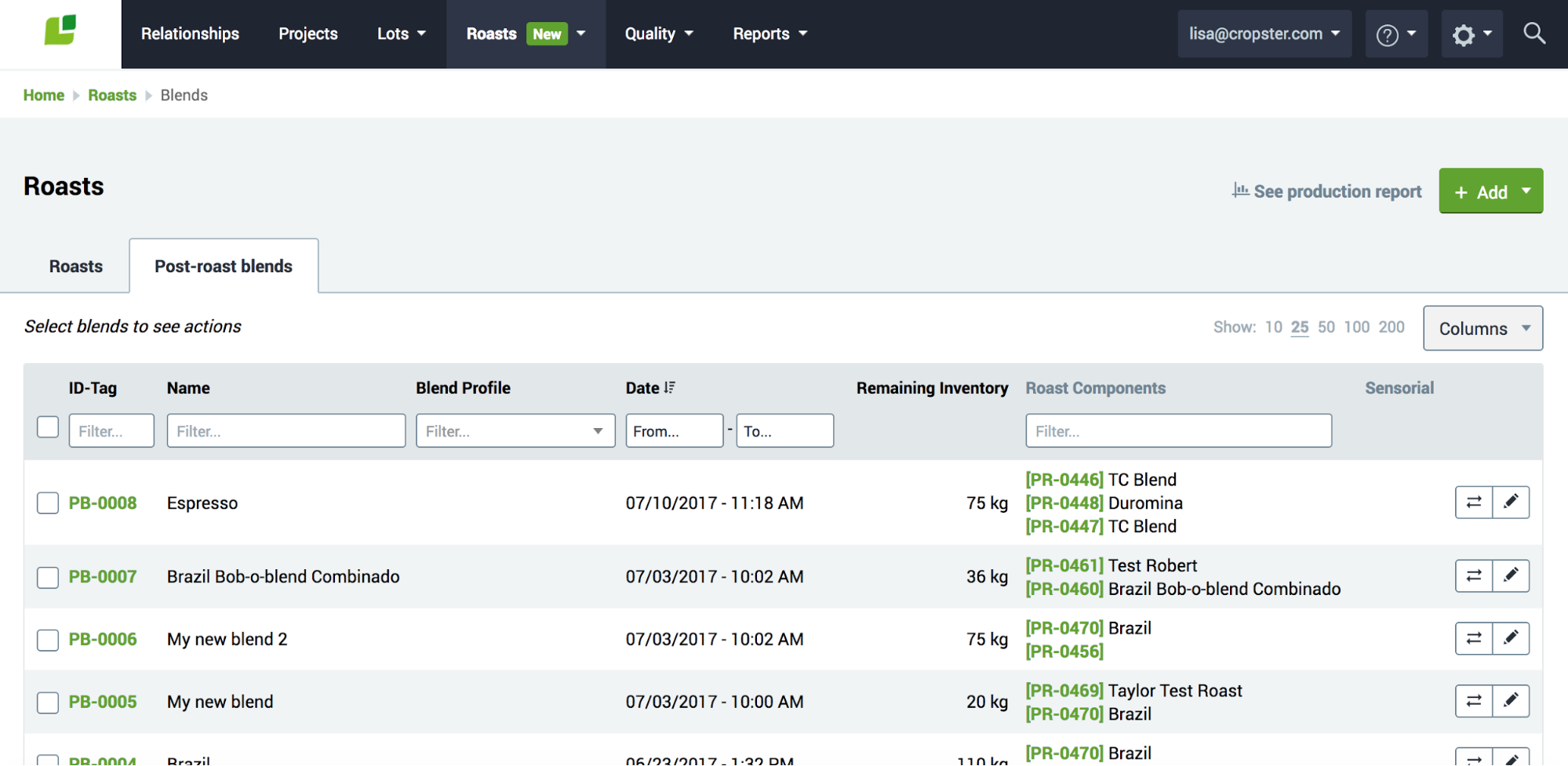
Traditionally post-roast blends have been presented as part of the single roasts view across Cropster. With this new release post-roast blends are now handled separately – you’ll immediately see they have their own tab in the system and their own PB-numbers (production blend) to make tracking simpler and easier to integrate across roastery processes.
This is another change with large impact. The elevation of post-roast blends to equal status within Cropster means that tasks like cupping and quality control are also dramatically improved. Roasteries are now able to schedule cuppings directly against a blend, track that blend over time and review every aspect of the blend across it’s life just like a single origin.
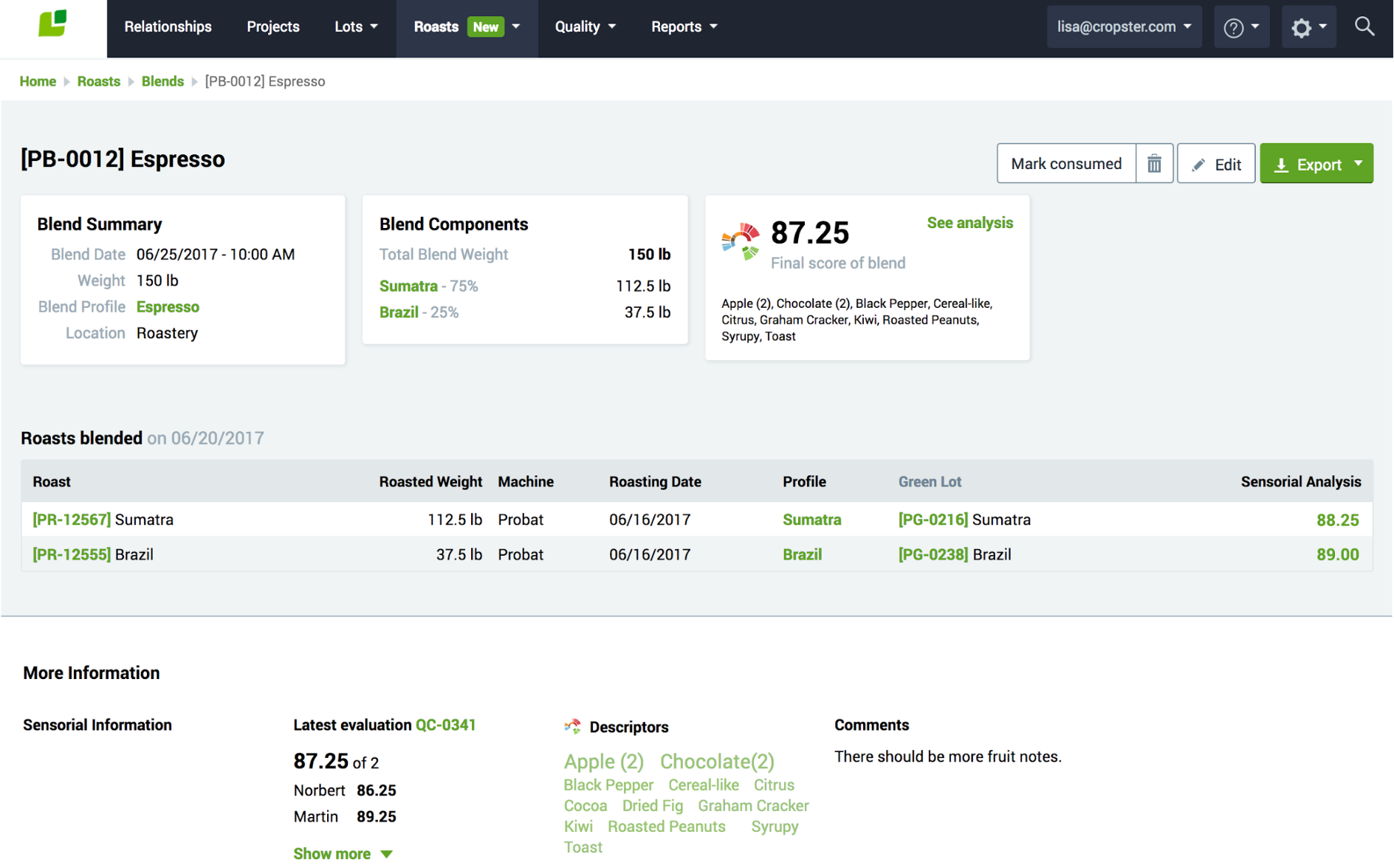
Want to review the cupping results of your blend against its components cupping scores? Now you can!
You can even review the cupping results of a blend against the cupping results of each component and see the impact of the component on the blend!
Blend Details – a complete picture of your roasts on a single page
Part of completely supporting blends in the latest release means presenting everything you need – that way knowing where to dive into each blend to see what is going on becomes more obvious. As a result, there is a completely new blend details page to provide a comprehensive view of all your blend information similar to the Roast Detail view covered above. Again, this view is designed to provide complete information and as a result is designed with all your critical blend information in mind.
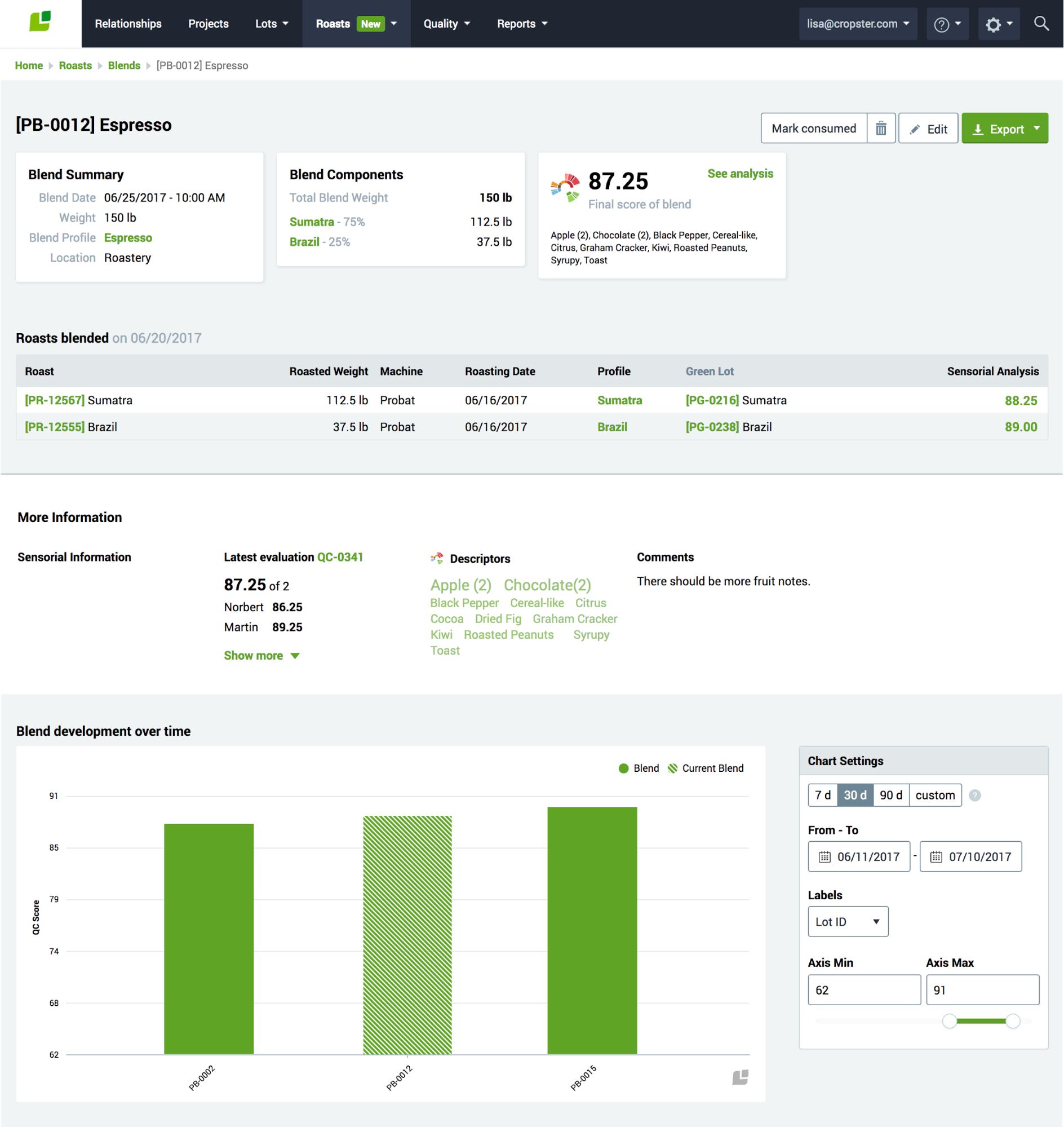
The new blend detail page has everything in one place. Like the name suggests it has been specifically designed to highlight the information you need to know about your blends.
Here are some highlights of what is now available in the new blend details page:
- key information about which components we used
- key roast information
- blend profile information
- blend profile quality over time chart
As with the Roast Detail page people can dive deeper into the detail at any point. As we highlighted with the blend quality information above, this means you can drill into quality information to review the cupping details of a component vs. the blend it is in to see its impact on the blend. Because all this information is connected in Cropster you could also drill down further, all the way to the components original sample information if needed!
Blending made simple
An important part of post roast blending is keeping track of everything you have roasted as single components and then knowing exactly what is available to blend and the blending options. Sounds simple right? Like so many tasks, this simple thing can quickly become complicated!
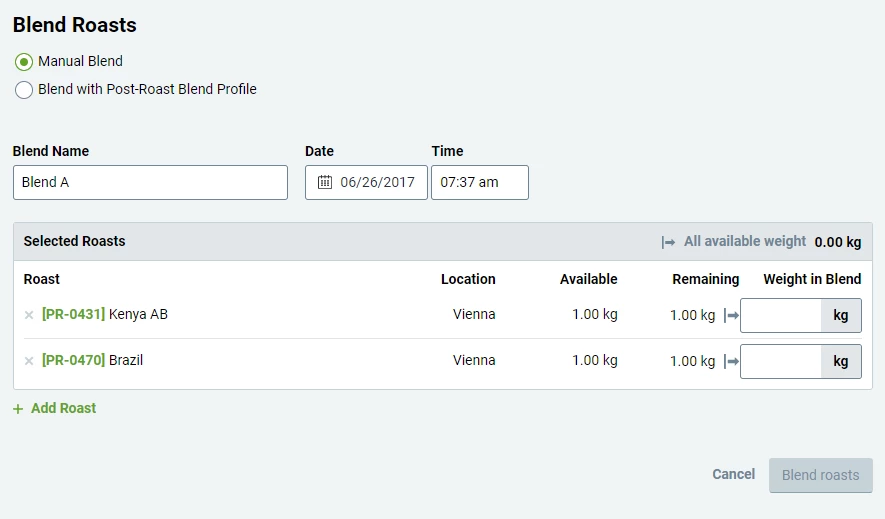
Blending made simple. Cropster suggests blend ratios based on saved post-roast blend profiles. Trying something new? Simply go manual!
Supporting this process and all the details surrounding it is a key part of fully supporting blends. In this new release roasteries can pull together as many roasts as they need and add them to the blend. They can add all available weight or a single roast with one click. If you have left over components you can quickly create a blend and give it a custom name on the fly.
A big time-saver that has been built: when roasts are selected, Cropster reviews what has been selected against previously saved post roast blend profiles. So, if you’ve saved a post-roast-blend profile with similar components Cropster will pre-select them as a potential blend using the ratios from a previous blend to save time. Of course, that suggestion can be ignored. But, based on beta reviews it’s going to be used a lot.

